- Joined
- Nov 7, 2016
- Messages
- 11
- Motherboard
- Asus UX310UQK
- CPU
- Intel(R) Core(TM) i7-7500U CPU @ 2.70GHz
- Graphics
- Intel HD 620
- Mac
- Mobile Phone
Hello guys!
I have a Asus Zenbook with the following characteristics:
Model: ASUS Zenbook UX310UQ
CPU: Intel Core i7-7500U CPU @ 2.70GHz
IGPU: Intel HD Graphics 620
RAM: 8GBx2 => 16GB RAM Bus 2133
Wifi: Replaced with DW1560.
Clover: Clover 5117
OS: 10.15.4 (19E287)
UEFI/LEGACY: UEFI
Storage: SSD SanDisk Ultra II 240GB
Everything works fine!
Enable keyboard backlighting with AsusSMC (https://github.com/hieplpvip/AsusSM...Rnd0_hRK-2Eu-3FweoLJM7-sLbFS7P4I0434ZO3SInD6k). Keyboard backlight works ok, but in the keyboard settings options (system preferences) I don't see the backlight keyboard control options
how to show "adjust keyboard brightness in low light" in keyboard settings"?
And
how to show "Turn keyboard backlight off after xx secs of inactivity"?
this is currently displayed on my system:
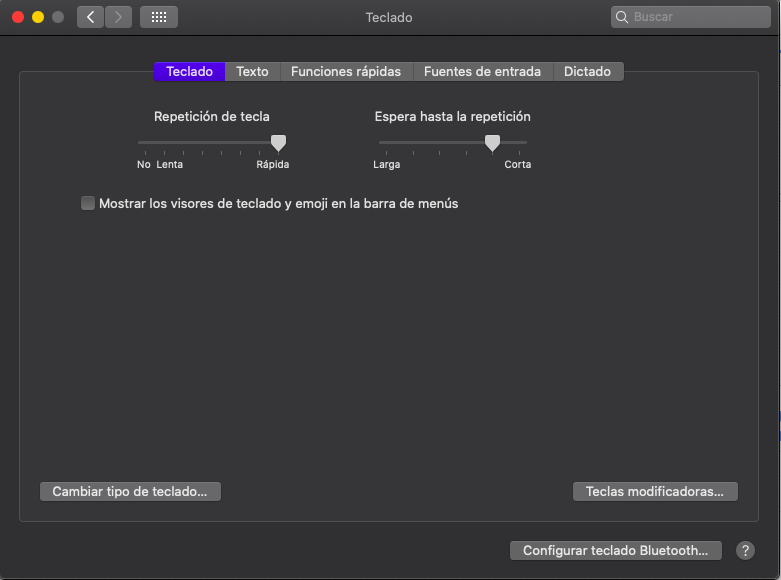
and I share as an example the options that I want to enable
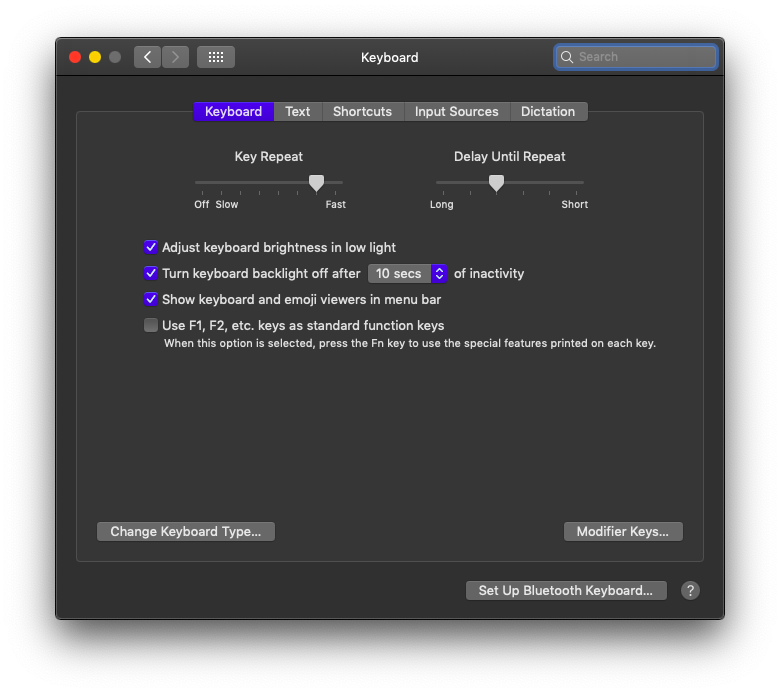
Thank you all
Cheers
I have a Asus Zenbook with the following characteristics:
Model: ASUS Zenbook UX310UQ
CPU: Intel Core i7-7500U CPU @ 2.70GHz
IGPU: Intel HD Graphics 620
RAM: 8GBx2 => 16GB RAM Bus 2133
Wifi: Replaced with DW1560.
Clover: Clover 5117
OS: 10.15.4 (19E287)
UEFI/LEGACY: UEFI
Storage: SSD SanDisk Ultra II 240GB
Everything works fine!
Enable keyboard backlighting with AsusSMC (https://github.com/hieplpvip/AsusSM...Rnd0_hRK-2Eu-3FweoLJM7-sLbFS7P4I0434ZO3SInD6k). Keyboard backlight works ok, but in the keyboard settings options (system preferences) I don't see the backlight keyboard control options
how to show "adjust keyboard brightness in low light" in keyboard settings"?
And
how to show "Turn keyboard backlight off after xx secs of inactivity"?
this is currently displayed on my system:
and I share as an example the options that I want to enable
Thank you all
Cheers
