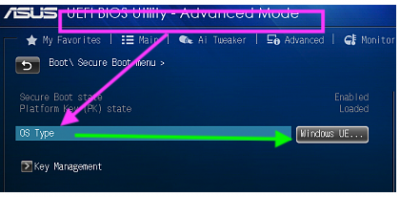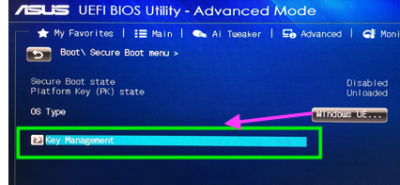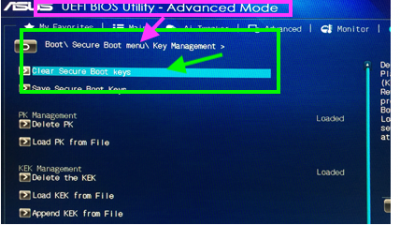- Joined
- Aug 13, 2014
- Messages
- 112
- Motherboard
- Asus Sabertooth x79
- CPU
- Intel i7 4930k
- Graphics
- GTX 780 3GB
- Mac
- Mobile Phone
- I suspect a Problem with your CLOVER.
- Upload CLOVER as a compressed file from the Disk that is causing the Verbose boot error you had uploaded.[See edited image]
Ok thanks for taking a look! I've added the compressed CLOVER directory from the flash drive's EFI partition