- Joined
- Feb 17, 2014
- Messages
- 10
- Motherboard
- Asus MAXIMUS VII HERO
- CPU
- i7-4790K
- Graphics
- Gigabyte Gaming RX 580 8G
- Mobile Phone
My PC:
i7 4790k
Kingston HyperX Fury 8GB 1866MHz
AsuS ROG MAXIMUS VII HERO
Asus GTS 450 DI/1GD5
I created a High Sierra 10.13.1 USB installer using Unibeat with options
1. UEFI Boot Mode
2. Instert nVidia
No additional kexts were added.
BIOS Settings:
XHCI Handoff, EHCI Handoff = Enabled
VT-d = Disabled
CFG Lock = Disabled
Graphics Controller = PEG (There is no special option to complete disable my iGPU)
The Boot:
I booted with -v and the installer gets stuck at the error on the image.
I created another USB with Unibeast. This time, i didn't inject nVidia. While booting two errors came up :
1. WindowServer only ran for 0 seconds
2. gIOScreenLockStateError3
I noticed a few line like - iographics flag 0x43, DSMOS has arrived.. Pics of this boot are in the zip file uploaded.
I've tried out nearly 100 different BOOT settings nothing seems to work.
Please Help.
Thanks.
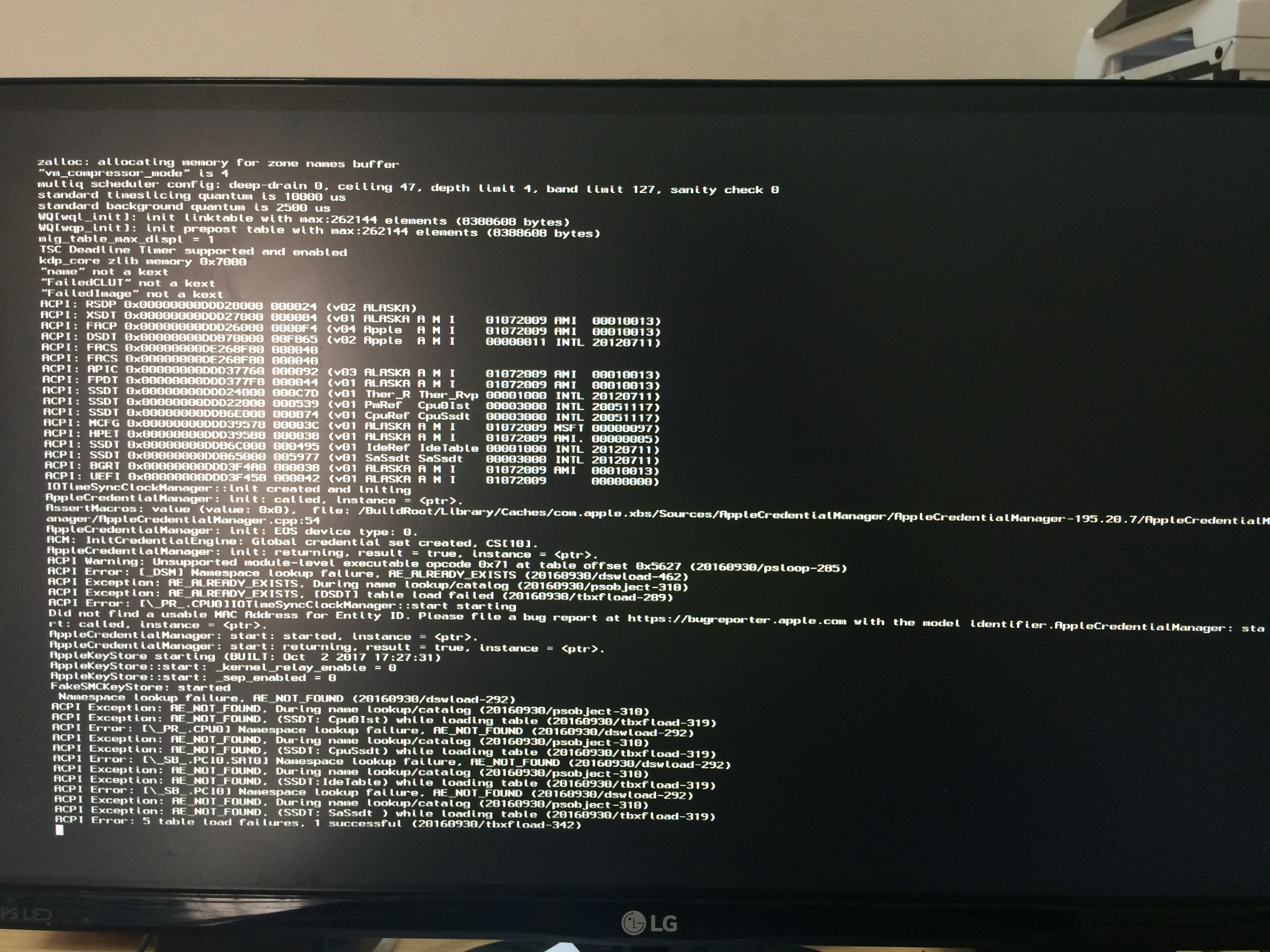
i7 4790k
Kingston HyperX Fury 8GB 1866MHz
AsuS ROG MAXIMUS VII HERO
Asus GTS 450 DI/1GD5
I created a High Sierra 10.13.1 USB installer using Unibeat with options
1. UEFI Boot Mode
2. Instert nVidia
No additional kexts were added.
BIOS Settings:
XHCI Handoff, EHCI Handoff = Enabled
VT-d = Disabled
CFG Lock = Disabled
Graphics Controller = PEG (There is no special option to complete disable my iGPU)
The Boot:
I booted with -v and the installer gets stuck at the error on the image.
I created another USB with Unibeast. This time, i didn't inject nVidia. While booting two errors came up :
1. WindowServer only ran for 0 seconds
2. gIOScreenLockStateError3
I noticed a few line like - iographics flag 0x43, DSMOS has arrived.. Pics of this boot are in the zip file uploaded.
I've tried out nearly 100 different BOOT settings nothing seems to work.
Please Help.
Thanks.
