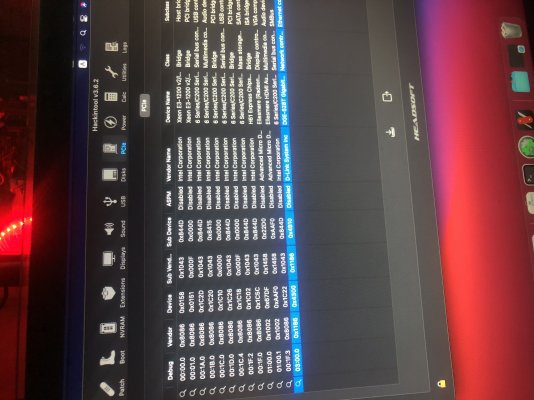- Joined
- Nov 17, 2020
- Messages
- 13
- Motherboard
- Asus P8H61-M LX3 PLUS R2.0
- CPU
- E3-1230 v2
- Graphics
- RX 480
- Mobile Phone
Hello! I got Ethernet card Dlink DGE-560t. After installing a MacOS Big Sur, no one kext doesn’t work for me…
In a System “No card installed”. Im install a “Hackintool” and see in “PCI” - DGE-528T but on mainboard Ethernet card write a 560T model.
What wrong I do?
In a System “No card installed”. Im install a “Hackintool” and see in “PCI” - DGE-528T but on mainboard Ethernet card write a 560T model.
What wrong I do?