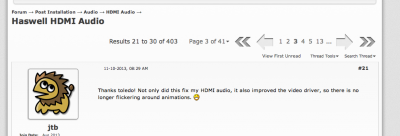Carp and others, can you look this over and make sure I've put everything in here, and in the right order?
Quick instructions for getting the
Gigabyte Z97X Gaming 7 G1 Motherboard up and running. These are the bare-bone instructions. For more detailed info and other fixes (like getting USB Audio to work), please read the whole thread at:
http://www.tonymacx86.com/mavericks...te-z97x-gaming-7-g1-i7-4470k-gtx-760-a-6.html
The components:
Intel i7 4770K
Asus GeForce GTX 760 2GB DirectCU II OC
Gigabyte Z97X Gaming 7 G1 Gaming LGA-1150
16GB (2x8) Crucial Ballistix Sport DDR3 1600MHz
256GB Samsung 840 PRO SSD
Seagate Barracuda 3 TB HDD SATA 6 Gb/s
General suggestions:
These suggestions are assuming you have gone through the whole Hackintosh setup and installed the latest version of Multibeast.
Get Kext Wizard.
Always rebuild kext cache and repair permissions after you install or remove a kext.
I downloaded the F5 (latest) version of BIOS for my Gigabyte board (from their website) and updated it via Q-Flash in BIOS. Here are the instructions:
http://www.tonymacx86.com/bios-uefi/131047-how-update-your-gigabyte-motherboards-bios.html
Multibeast settings:
Quick Start > DSDT Free
Drivers > Audio > Universal > VoodooHDA v2.7.3
Drivers > Disk > 3rd Party SATA
Drivers > Misc > FakeSMC v6.8.1307
Drivers > Misc > USB 3.0 - Universal
Drivers > System > Patched AppleIntelCPUPowerManagement > OS X 10.9.0
Drivers > System > AppleRTC Patch for CMOS Reset
Bootloaders > Chimera v3.0.1
Customize > Boot Options > Basic Boot Options
Customize > Boot Options > Generate CPU States
Customize > Boot Options > GraphicsEnabler=Yes
Customize > Boot Options > Hibernate Mode - Desktop
Customize > Boot Options > Use KernelCache
Customize > Boot Options > Verbose Boot
Customize > System Definitions > Mac Pro > Mac Pro 3,1
Customize > Themes > tonymacx86 Black
Audio fix:
Boot with -x and delete your Apple audio drivers by going into System/Library/Extensions and removing the AppleHDA.kext (save a copy first somewhere safe). As always, rebuild kext cache and repair permissions. In MultiBeast, under Drivers/Audio/Universal, check VoodooHDA v2.7.3 and install and restart. The ALC1150 drivers do not work for our boards (so far).
Network/Internet Connectivity Fix:
Download IONetworkingFamily.kext.zip at
http://www.tonymacx86.com/attachmen...-i7-4470k-gtx-760-ionetworkingfamily.kext.zip
Read the disclosure here in post one also read for other debugging and trouble shooting
Working Kext for Killer E2200
http://www.tonymacx86.com/network/120084-working-kext-killer-e2200-5.html
Attached Files ALXEthernet.kext.zip
http://www.tonymacx86.com/attachmen...ext-killer-e2200-alxethernet-killer-e2200.zip
Open /System/Library/Extensions/
Select “show package contents” on IONetworkingFamily.kext
Open “contents/plugins”
Copy to the desktop ALXEthernet.kext
Then with kext wizard install it to System/Library/Extensions
Then on the maintenance tab repair permissions and rebuild Kext cache on S/L/E
Reboot
That's it!
500e