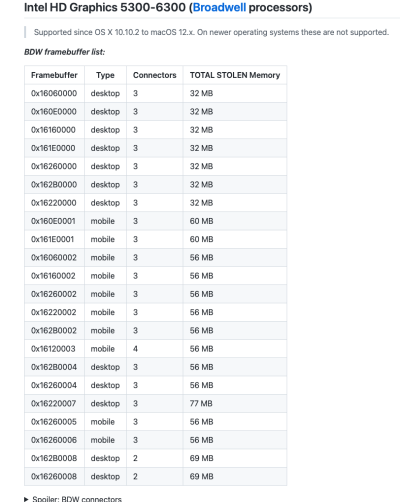- Joined
- Jan 14, 2023
- Messages
- 5
- Motherboard
- Dell XPS 9343 - Clover UEFI
- CPU
- i7-5500U
- Graphics
- HD 5500, 3200x1800
Hi everyone!
I have installed Big Sur 11.6.8 on my DELL XPS 13 9343 with i7-5500U and 3200x1800 display. The display stays black and is not recognized, the backlight is active for a few minutes after booting.
My external monitor (2560x1440) works, connected via miniDisplayPort->DisplayPort.
I have tried different framebuffers, different device-ids, patching the EDID to 48 Hz, and patching different BusIds for con0.
Nothing I tried has made the internal display work, except using VESA mode without graphics acceleration.
Does anyone have ideas how to make the display work, or how to debug what is going wrong?
I have installed Big Sur 11.6.8 on my DELL XPS 13 9343 with i7-5500U and 3200x1800 display. The display stays black and is not recognized, the backlight is active for a few minutes after booting.
My external monitor (2560x1440) works, connected via miniDisplayPort->DisplayPort.
I have tried different framebuffers, different device-ids, patching the EDID to 48 Hz, and patching different BusIds for con0.
Nothing I tried has made the internal display work, except using VESA mode without graphics acceleration.
Does anyone have ideas how to make the display work, or how to debug what is going wrong?