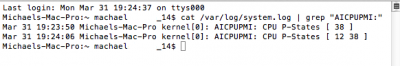- Joined
- Apr 17, 2013
- Messages
- 27
- Motherboard
- Gigabyte ga-z77x-ud5th
- CPU
- Intel i7-3770k
- Graphics
- HD4000
- Mac
- Classic Mac
- Mobile Phone
Guide: Asus X79 OS X Controlled SpeedStep
I did a Fresh install i didn't install the voodoosync kext it take an eternity to get to the installer extremely slow i didn't add the fakesmc plugins i used the chameleon and smbios honestly i'm about to give up i installed kext i remove kext still the same slow motion at this point i don't know anymore what's wrong and which configuration is good for multi-beast cause there is too many online for my motherboardi don't have any dsdt or ssdt it's the first time that i built and an hackintosh myself completely i have 2X3770K with mountain lion 10.8.5 with gigabyte motherbord everything it's perfect my friend put the adware and i installed mac os but this one from scratch to maverick it's me don't know if it's the motherboard or me who doesn't know how to do it i've attached some picture you can see
 after 2 weeks too many coffe and red bull and no sleep.also i have a geekbench at 9863254 doesn't make any sense let me know what do you think i should do.thanks for your help
after 2 weeks too many coffe and red bull and no sleep.also i have a geekbench at 9863254 doesn't make any sense let me know what do you think i should do.thanks for your help
I did a Fresh install i didn't install the voodoosync kext it take an eternity to get to the installer extremely slow i didn't add the fakesmc plugins i used the chameleon and smbios honestly i'm about to give up i installed kext i remove kext still the same slow motion at this point i don't know anymore what's wrong and which configuration is good for multi-beast cause there is too many online for my motherboardi don't have any dsdt or ssdt it's the first time that i built and an hackintosh myself completely i have 2X3770K with mountain lion 10.8.5 with gigabyte motherbord everything it's perfect my friend put the adware and i installed mac os but this one from scratch to maverick it's me don't know if it's the motherboard or me who doesn't know how to do it i've attached some picture you can see

 after 2 weeks too many coffe and red bull and no sleep.also i have a geekbench at 9863254 doesn't make any sense let me know what do you think i should do.thanks for your help
after 2 weeks too many coffe and red bull and no sleep.also i have a geekbench at 9863254 doesn't make any sense let me know what do you think i should do.thanks for your help