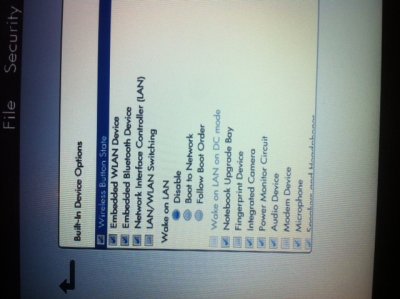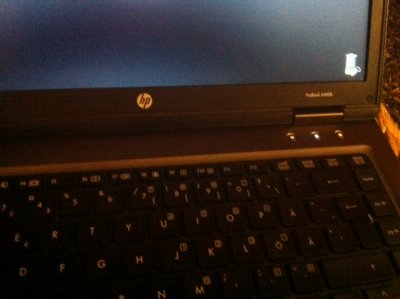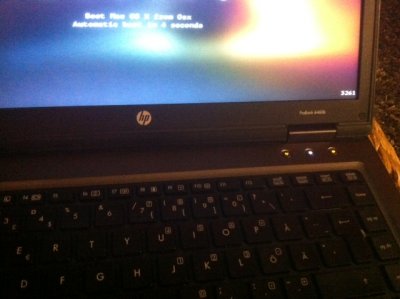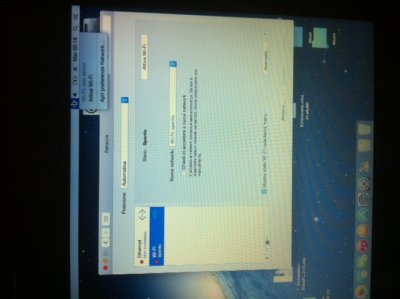- Joined
- Nov 20, 2011
- Messages
- 30
- Motherboard
- Z68X-UD7-B3
- CPU
- i7 2600k
- Graphics
- 6870
- Mac
- Classic Mac
- Mobile Phone
That is the latest FakeSMC.
Your problem lies elsewhere. Other kexts you have installed...
Thanks for your help and direction. Cleaned out the old kexts, ran disk utility permissions, rebuild caches in terminal - and bob's your uncle. Audio and Yosemite working fine! El Capitan is next...
But, and theres always a but - even though it doesn't stop booting and operation, when I watch the verbose boot I see a buttload of sandboxed items referenced and not cleaned up after installing 10.10.5.
Is there a direct way to remove those items either through trash or removing the instructions pointing to them during start-up?