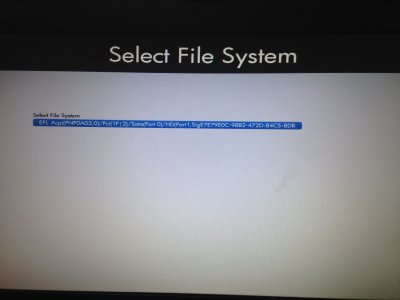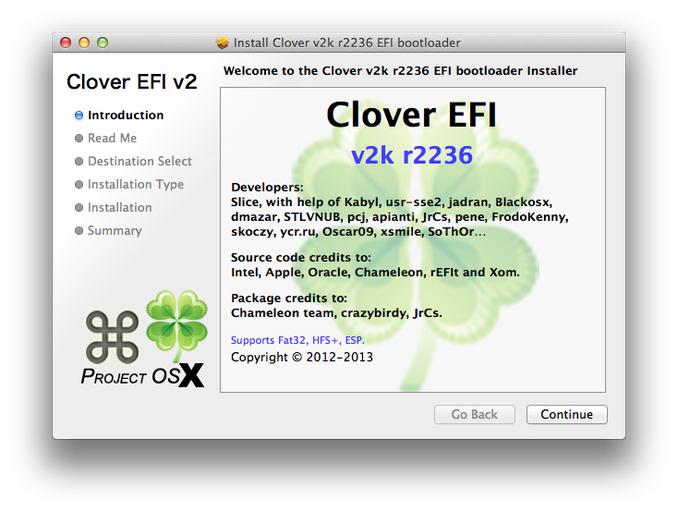- Joined
- Feb 14, 2014
- Messages
- 87
- Motherboard
- HP ProBook 4540s (Clover)
- CPU
- i5-3320m/HM76 (Ivy Bridge)
- Graphics
- HD4000, 1366x768
- Mobile Phone
I wanted to say that i downloaded clover from another website and i installed it (because the probook installer version didnt work) but against all of that it doesnt work. When i tried to boot from hdd it say no OS found or something like that.You did not install it correctly then, or do not have UEFI boot enabled in BIOS.
No idea what you just said...