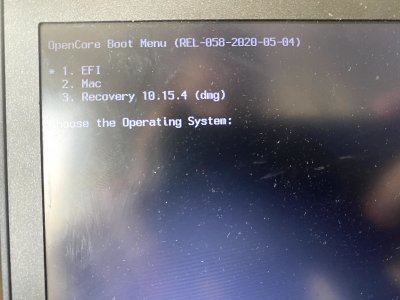- Joined
- Sep 4, 2011
- Messages
- 526
- Motherboard
- Lenovo T440s
- CPU
- i5-4200u
- Graphics
- HD4400
@Sniki as always, myself and many others appreciate your constant updates for this machine and computer. I wished I had more time to tinker and contribute - if I did, I absolutely would.People who steal my work and add a paypal and btc/ethereum link to get money from others work no credits given or source explained, fair enough but i guess i will license all my github projects just to be clear and so people can have some manners.
After all, all these ThinkPad Haswell series have been hotpatched by me, i was the first one to put out this technique right after RehabMan implemented that.
For now, I need to stay on Mojave for software compatibility issues. But as soon as I can get past those, I plan on doing a clean install of Catalina using your new guide. In the meantime, if there's any issues that other users come across, I'd be happy to help try to implement workarounds or solutions. I'm specifically curious about how to get around the audio problem...I'm sure there's an elegant way we can do that. Let me think about it.