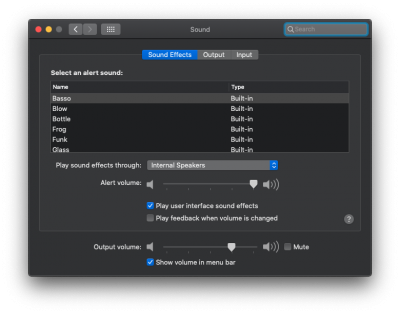- Joined
- Jan 19, 2018
- Messages
- 217
- Motherboard
- Gigabyte Z390UD
- CPU
- i9-9900
- Graphics
- UHD 630 + RX 580
- Mac
- Mobile Phone
@Sniki
I am using the actual Alt keyboard button as Command to make it in similar layout as Mac (as well having right and left Command button using the actual Alt keyboard button).
On the actual Ctrl button on the right, it already functioning correctly as the left Ctrl button as well.
Any way I can have the right keyboard Alt button to function as Command?
Thanks.
I am using the actual Alt keyboard button as Command to make it in similar layout as Mac (as well having right and left Command button using the actual Alt keyboard button).
On the actual Ctrl button on the right, it already functioning correctly as the left Ctrl button as well.
Any way I can have the right keyboard Alt button to function as Command?
Thanks.