Sniki
Moderator
- Joined
- Jan 5, 2016
- Messages
- 2,313
- Motherboard
- HP Elite 8300 SFF
- CPU
- i7-3770
- Graphics
- Intel HD 3000 | GTX 1650 LP
- Mac
- Mobile Phone
@RehabMan i have 1 quick question about disabling DiscreteGPU.
Thinkpads laptops usually need the PCI0.VID to PCI0.IGPU two patches that are prebuilt on your config(s).plist files.
So my question is:
1.Does the Discrete GPU get renamed to IGPU with these patches as well, which in that case the disable patch should be:
2. or the discrete GPU holds the same name as before (VID) and only the intel Graphics gets renamed to IGPU which in that case the patch should stay with (VID) name:Code:// For disabling the discrete GPU DefinitionBlock("", "SSDT", 2, "T440P", "D-DGPU", 0) { External(_SB.PCI0.PEG.IGPU._OFF, MethodObj) Device(RMD1) { Name(_HID, "RMD10000") Method(_INI) { // disable discrete graphics (Nvidia/Radeon) if it is present If (CondRefOf(\_SB.PCI0.PEG.IGPU._OFF)) { \_SB.PCI0.PEG.IGPU._OFF() } } } } //EOF
Code:// For disabling the discrete GPU DefinitionBlock("", "SSDT", 2, "T440P", "D-DGPU", 0) { External(_SB.PCI0.PEG.VID._OFF, MethodObj) Device(RMD1) { Name(_HID, "RMD10000") Method(_INI) { // disable discrete graphics (Nvidia/Radeon) if it is present If (CondRefOf(\_SB.PCI0.PEG.VID._OFF)) { \_SB.PCI0.PEG.VID._OFF() } } } } //EOF
Bad results.@MidGQ Here are the files.
Test as i said on previous posts.
Also disable the 3 AddProperties Patches for nvidia or remove them.
Report back with Results.

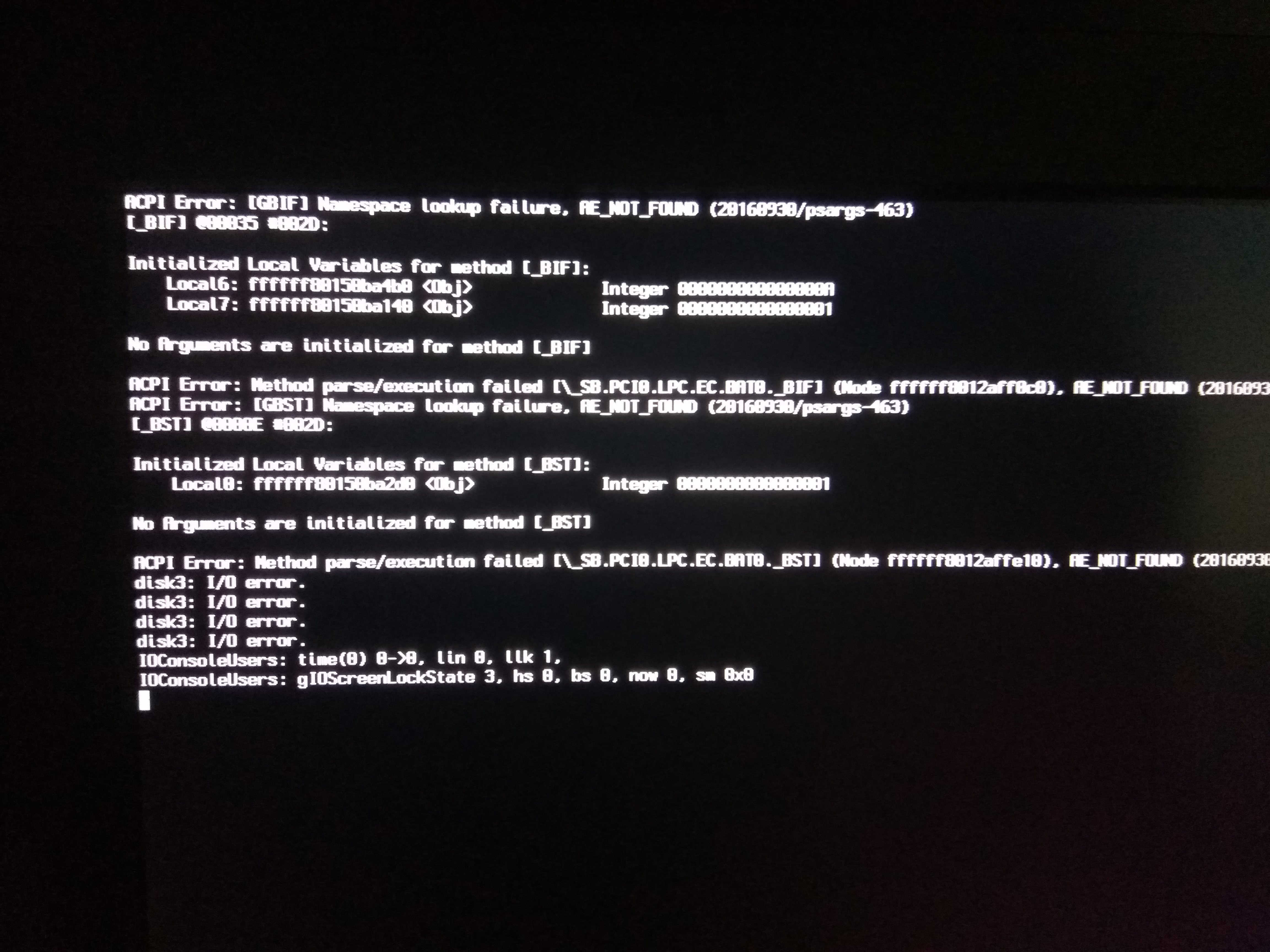
Bad results.
Neither one can boot successfully. It shows that as usual.

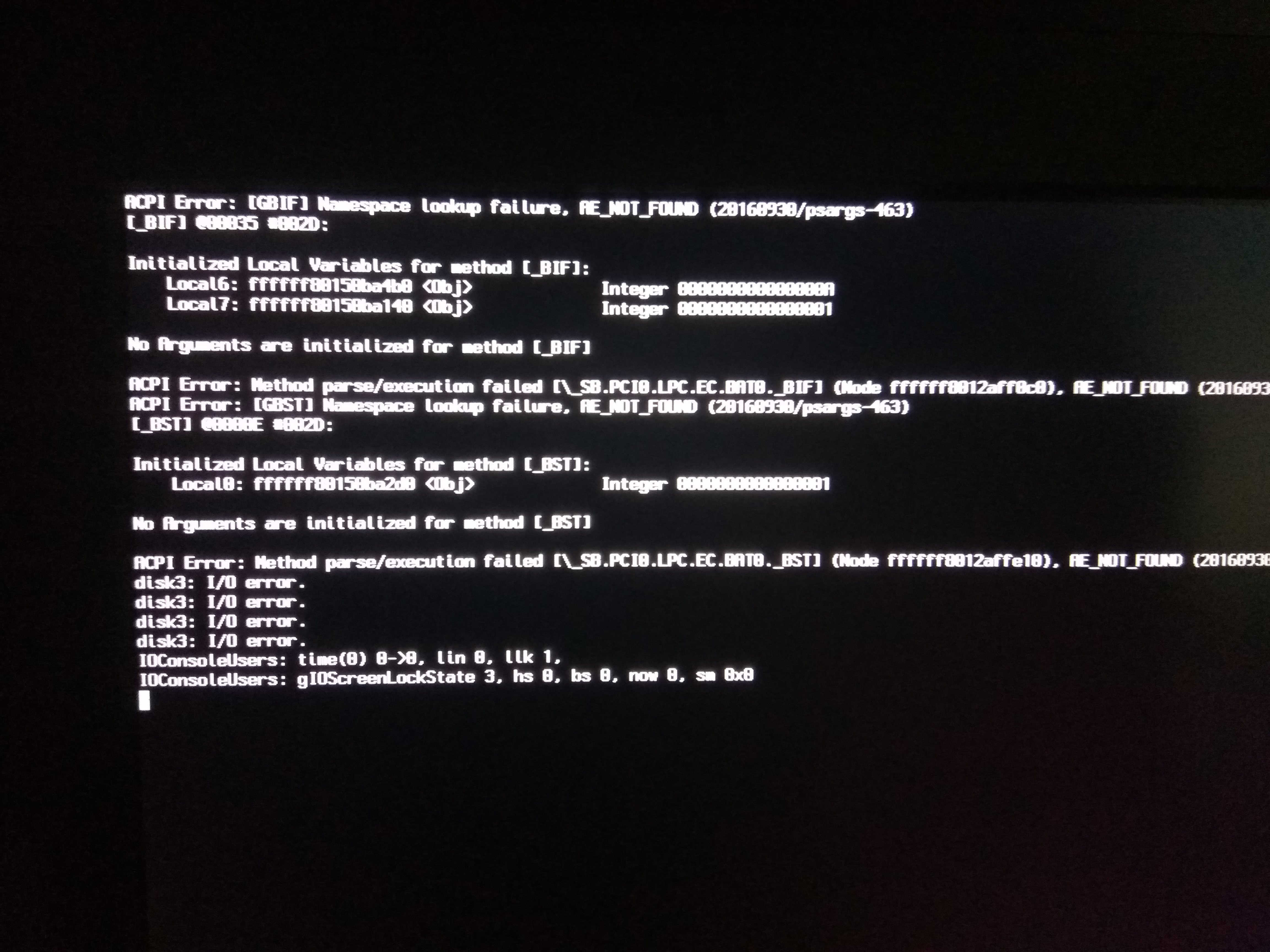
As for now, it won't boot without 3 AddProperties Patches & inject ON. If I remove them, it will come to IOConsoleUsers error.
Uploaded before.No "Problem Reporting" files attached.
Read FAQ, "Problem Reporting" again. Carefully. Attach all requested files/output.
https://www.tonymacx86.com/threads/faq-read-first-laptop-frequent-questions.164990/
Uploaded before.
The changes are what Sniki told me to do. It's unbootable. So I can't add new problem reporting.
Sniki asked me to test new .aml files in #302. So the differences are only the new .aml file and 3 remved AddProperties Patches & inject ON in config.plist. Should I repack the EFI again?The files you attached include ioreg, which implies you can boot.
But you imply you cannot boot with your reply here.
Which is it?
The FAQ is very specific regarding the files required when you can't boot.
Sniki asked me to test new .aml files in #302. So the differences are only the new .aml file and 3 remved AddProperties Patches & inject ON in config.plist. Should I repack the EFI again?
Hello Sniki! Thanks for your work.@MidGQ Here are the 2 new testing variants for Disabling Discrete GPU:
1. Since i think you are using separate SSDTs instead of SSDT-T440P, simply add this SSDT-DGPU.aml to EFI/Clover/ACPI/Patched and then reboot. (make sure before you reboot to remove the 3 patches from AddProperties and InjectNvidia=false.)
Check if discreteGPU is disabled, if yes then try putting laptop to sleep, let it sleep for a minute and try to wake, see if laptop wakes normally or if screen stays black, then try variant nr2.
2. If you have problems waking the laptop from sleep then try this variant.
Add to EFI/Clover/ACPI/Patched these two SSDTs: SSDT-BAT.aml & SSDT-PTS.aml
Again remove the three AddProperties Nvidia Patches and Set InjectNvidia=false. Reboot,
Test if everything works correctly.
If you still have issues, attach problem reporting with the files represting the problem.
