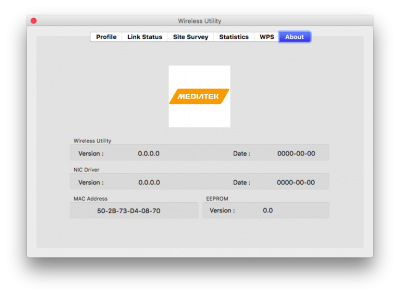- Joined
- Apr 20, 2017
- Messages
- 13
- CPU
- I5 6400HQ
- Graphics
- Intel HD 530+nVidia 950m
1.It should be fine in most time. But you should prepare a bootable usb stick for rescue.
2.Not recommend.
3./L/E is the safest and most reliable place to install kexts.
1. Is there any guide?
2. Hmm, I thought it was safe. So, it is best to wait and to see installation advices on this forum? Or, can you explain me how do you update your system.
3. I have installed all kexts to S/L/E... is there any way how to fix that (like delete them from S/L/E and install them again to L/E), or is it better to leave as it is?
Thank you!