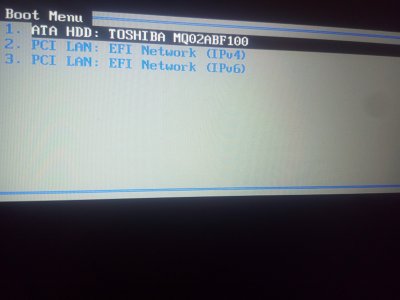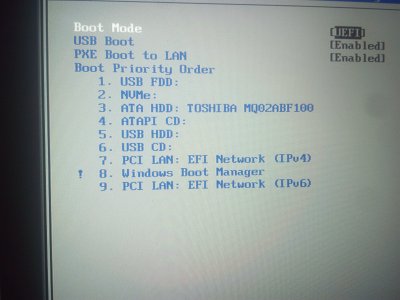- Joined
- Jun 3, 2014
- Messages
- 249
- Motherboard
- Dell XPS 13 9360
- CPU
- i5-8250U
- Graphics
- UHD 620 1920*1080
First of all, I want to thank @RehabMan, without his help, I won't be able to find some stupid settings errors that break many features and fix it.
It's a tiny-ssdt(hot-patch) version of my old post.

Specs
What you should do is follow this Guide.
Read it carefully, and some tips here.
1.Our device need EmuVariableUefi-64.efi.
2.Kexts must have for installation:FakeSMC, Lilu, IntelGraphicsDVMTFixup, RealtekRTL8111,Any PS2 driver, SATA-100-series-unsupported.kext.
3.Coming soon.
Post-installation
Everything was done via tiny ssdts and Clover.
So only four steps for you to do.


1.Install Clover on your hard disk.
2.Override it with my hot-patch build(Clover.zip attached).
3.Install kexts from Kexts.zip.(Please follow this guide)
In briefly,
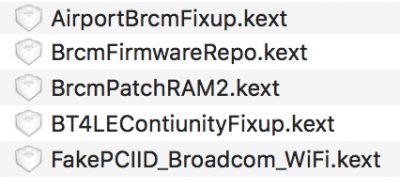
4.Rebuild cache using the following commands and then reboot.
HDMI Fix(Optional):
1.Download the DisplayFix attached and use it as a templete.
2.Follow the guide, get your VendorID and ProductID.
2.1 Change name of DisplayVendorID-9e5 to yourself.
2.2 Change DisplayProductID-65d to yourself(Don't forget the .tiff file)
3.Change the DisplayProductID-*** file to yourself(Just like the guide)
4.Download Darwin dumper, from dump list choose EDID and on top of app choose a path for saving files, then hit run.now you have 3 file in your dump folder:EDID.bin, EDID.hex, EDID.txt
5.Download FixEDID, choose "open EDID binary file" and open EDID.bin that created by Darwin dumper
6.Open DisplayVendorIDxxxx/DisplayProductID-*** in your desktop. Override the IODisplayEDID field to the template we use previous.
7.Open the icon.plist, in vendors section, change 9e5 to your one, and its children-65d also.
And change the display-resolution-preview-icon location to your one.
8.
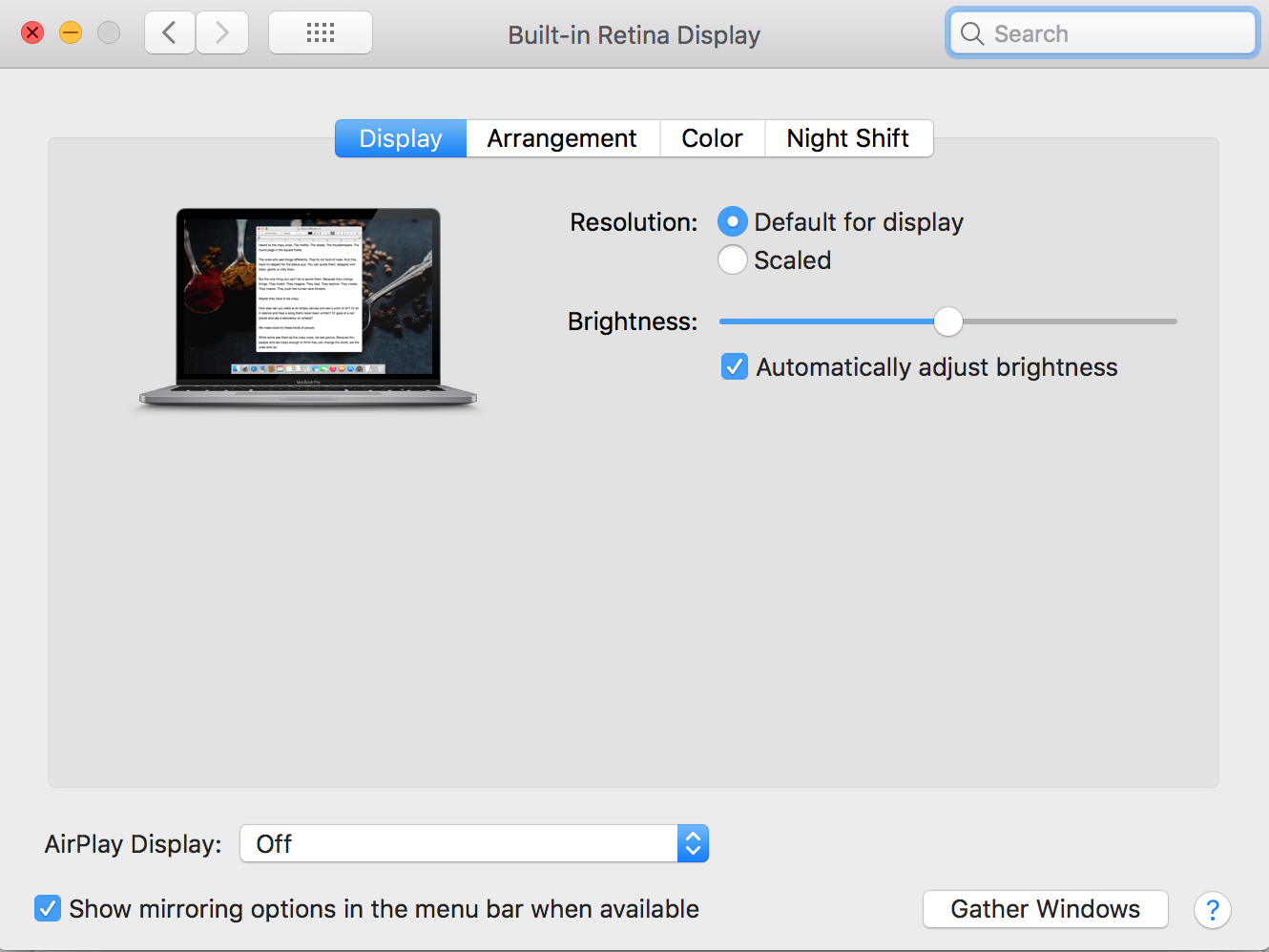
Result
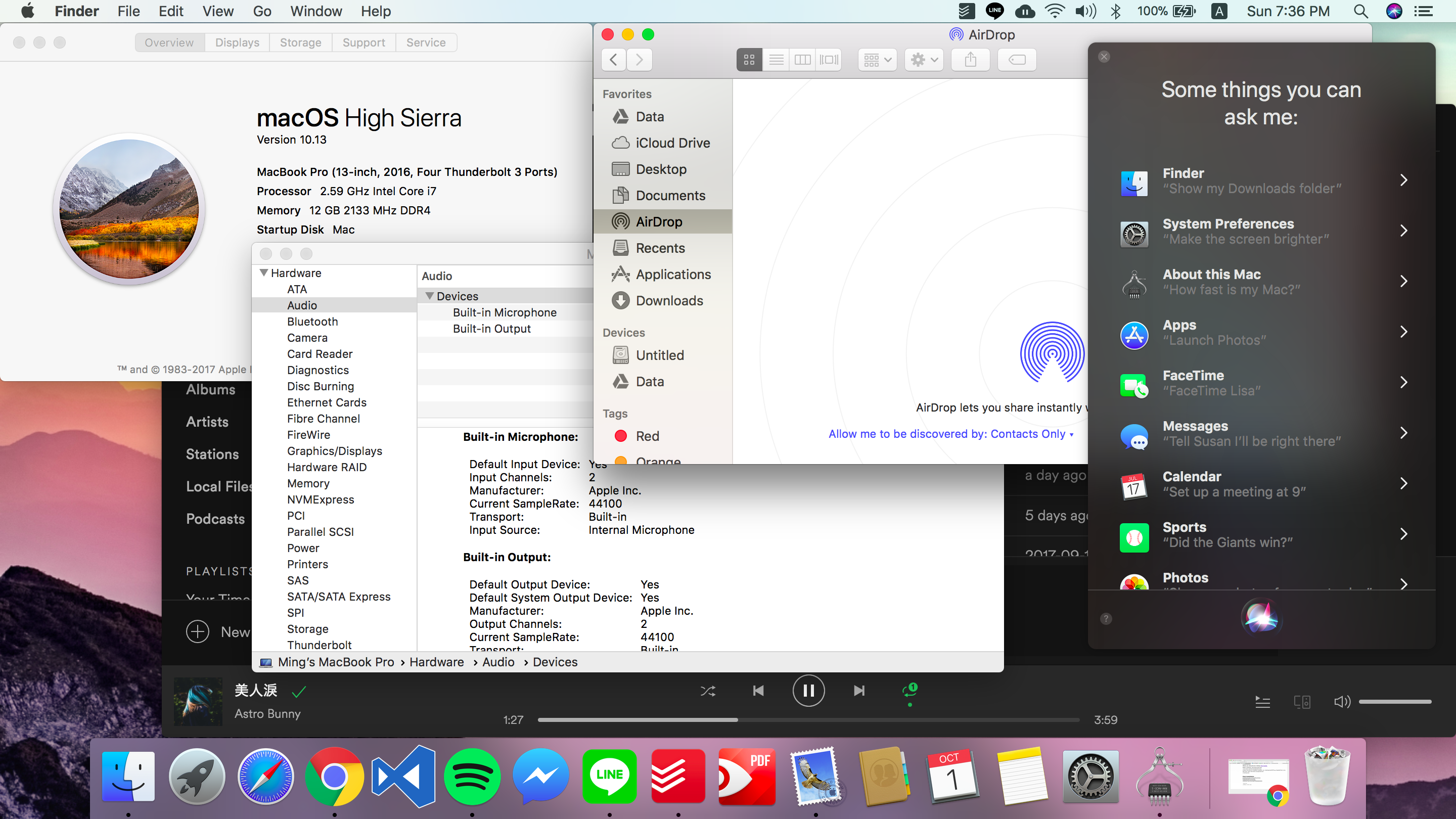
It's a tiny-ssdt(hot-patch) version of my old post.

Specs
- Intel i7-6700HQ with IGPU Intel HD 530
- 4GB DDR4(2 slots,I add 8GB more personally)
- 1TB HDD+PM951 128G(One SATA3 slot for 2.5-inch HDD and One M.2 slot supports nvme)
- 15,6” IPS 1920x1080 (no touchscreen)
- Nvidia GTX 950M (Can disabled in BIOS)
- Intel AC3165(Replaced with BCM94352Z)
- ALC235
- Reltek RTL8111(RJ-45)
- 2x USB 3.0 1x USB 2.0
- Webcam
- Integrated microphone
- Integrated loudspeakers (JBL)
- HDMI Output Port
- SD card reader
- 4-cell, 45Wh(Poor)
- SD Card Reader.
- Flight Mode(Fn+F7).
- Externel Mic.
- Please Tell me.
What you should do is follow this Guide.
Read it carefully, and some tips here.
1.Our device need EmuVariableUefi-64.efi.
2.Kexts must have for installation:FakeSMC, Lilu, IntelGraphicsDVMTFixup, RealtekRTL8111,Any PS2 driver, SATA-100-series-unsupported.kext.
3.Coming soon.
Post-installation
Everything was done via tiny ssdts and Clover.
So only four steps for you to do.



1.Install Clover on your hard disk.
2.Override it with my hot-patch build(Clover.zip attached).
3.Install kexts from Kexts.zip.(Please follow this guide)
In briefly,
PS: Don't install the following kexts if you don't have 94352Z.sudo cp -R ~/Downloads/Kexts/* /Library/Extensions
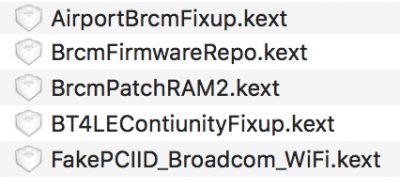
4.Rebuild cache using the following commands and then reboot.
sudo rm -rf /System/Library/Caches/com.apple.kext.caches/Startup/kernelcache
sudo rm -rf /System/Library/PrelinkedKernels/prelinkedkernel
sudo touch /System/Library/Extensions && sudo kextcache -u /
HDMI Fix(Optional):
1.Download the DisplayFix attached and use it as a templete.
2.Follow the guide, get your VendorID and ProductID.
2.1 Change name of DisplayVendorID-9e5 to yourself.
2.2 Change DisplayProductID-65d to yourself(Don't forget the .tiff file)
3.Change the DisplayProductID-*** file to yourself(Just like the guide)
4.Download Darwin dumper, from dump list choose EDID and on top of app choose a path for saving files, then hit run.now you have 3 file in your dump folder:EDID.bin, EDID.hex, EDID.txt
5.Download FixEDID, choose "open EDID binary file" and open EDID.bin that created by Darwin dumper
6.Open DisplayVendorIDxxxx/DisplayProductID-*** in your desktop. Override the IODisplayEDID field to the template we use previous.
7.Open the icon.plist, in vendors section, change 9e5 to your one, and its children-65d also.
And change the display-resolution-preview-icon location to your one.
8.
sudo defaults write /Library/Preferences/com.apple.windowserver.plist DisplayResolutionEnabled -bool true
Result
Attachments
Last edited: