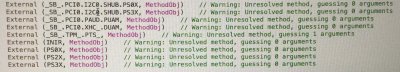RehabMan
Moderator
- Joined
- May 2, 2012
- Messages
- 181,016
- Motherboard
- Intel DH67BL
- CPU
- i7-2600K
- Graphics
- HD 3000
- Mac
- Mobile Phone
Hi, I was wondering if someone could take a look at my /EFI/CLOVER folder and maybe give me some advices, or a new config.plist...
I've tried like 50 different settings, but I can't seams to pass the DVMT problem, even tho I did the find/replace trick and tried different DVMT settings in the bios.
Which settings do you think I use in the bios setup?
Intel virtualisation technology enable/disable?
Intel AES-NI Enable/disable?
VT-D enable/disable?
DVMT 32/64/128/256/512 Mo?
If I use 32 I get 0 in windows, 64 makes 32 and 128 makes 128 but it doesn't seams to work...
I don't know how but I did manage ONCE to have the graphics kexts to load but the computer froze before boot and I never could get it to do it again after that...
Any help appreciated. With this Clover boot, it does boot and i have a proper graphics ID i think.
edit wrong link... i upload again..
Thanks.
No config.plist or EFI/Clover folder is attached.