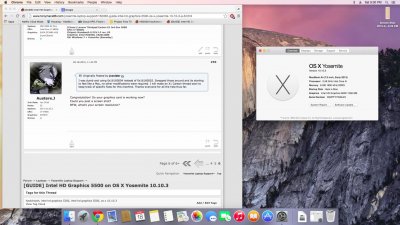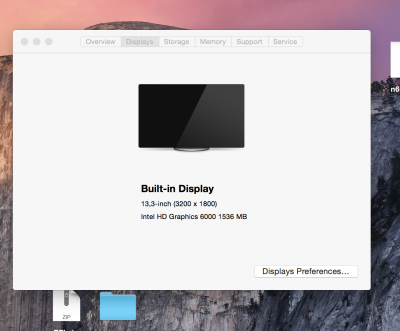RehabMan
Moderator
- Joined
- May 2, 2012
- Messages
- 181,056
- Motherboard
- Intel DH67BL
- CPU
- i7-2600K
- Graphics
- HD 3000
- Mac
- Mobile Phone
Alright, final step before I branch off in a seperate Thinkpad Carbon X1 thread.
The Yosemite install took awhile but it worked out great. I have a desktop and it has been running for over an hour now. At this point, the only hiccup is graphic speed. Everything is rendering at a painfully slow rate, I was wondering if anyone had graphics acceleration working and if so, how?
Have you read this thread?
http://www.tonymacx86.com/yosemite-laptop-support/161591-intel-hd-graphics-5500-need-some-help.html
Reading through it may be more helpful than the content of post #1 here...