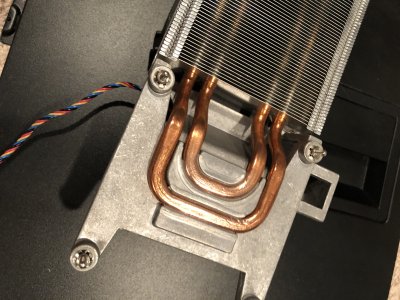- Joined
- Jun 13, 2017
- Messages
- 3,324
- Motherboard
- Gigabyte A520i AC
- CPU
- Ryzen 7 4700G
- Graphics
- Radeon Vega 8
- Mac
- Classic Mac
- Mobile Phone
So you have ONLY the NVMe drive in your machine?
If you have CLOVER installed on another drive (of any kind) - then the sytem is not 'truly' booting from the NVMe.
I know in the OP7010 - nothing I did would allow me to BOOT the system with ONLY the NVMe drive installed.
GRIZZ
Here's a video of my Dell 7010 booting up from NVMe, (the blue and green flashing light at the front). The HDD has Clover installed and boots first.
I don't disagree with you that the NVMe will not boot on its own, I just disagree with the point that it's not a bootable option.
Last edited: