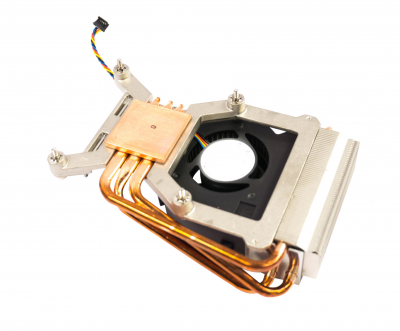I have macOS telling me to upgrade to "a supplementary update 10.14.3"
From what I've read it's just a fix for a bug related to group Facetime calls. Not important in terms of security if you don't use Facetime. It got a lot of media coverage, including one lawsuit, so I guess Apple thought it was urgent to release this. Guess they don't want an influx of new lawsuits that would happen if they waited till 10.14.4 to implement it. You can wait till the .4 update if you don't use Facetime. If you do, it's not a bad idea to update now.
Here's Apple's official blurb on it.
FaceTime
Available for: macOS Mojave 10.14.3
Impact: The initiator of a Group FaceTime call may be able to cause the recipient to answer
Description: A logic issue existed in the handling of Group FaceTime calls. The issue was addressed with improved state management.
CVE-2019-6223: Grant Thompson of Catalina Foothills High School, Daven Morris of Arlington, TX
Live Photos in FaceTime
Available for: macOS Mojave 10.14.3
Impact: A thorough security audit of the FaceTime service uncovered an issue with Live Photos
Description: The issue was addressed with improved validation on the FaceTime server.
CVE-2019-7288: Apple
Did someone already try to make a all-in-one Optiplex hackintosh ?
I've not seen one. It would need to have HD4000 to work as I don't think those have dedicated graphics.