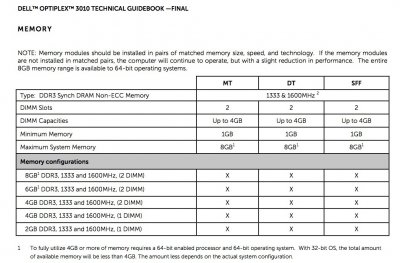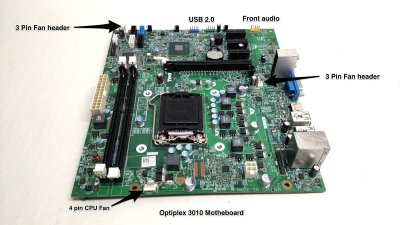Dell Optiplex 3010 DT/MT/SFF
These were released at about the same time (2012-13) as the 7010 and 9010 Dell Optiplex PCs. I have not included these in the title of this guide because they use a completely different Sandy Bridge chipset (
H61) rather than the Q77 chipset. They do have UEFI though and you can install High Sierra UEFI. The install does go extremely slowly and specific config.plist changes are needed. I would still suggest a legacy install if you have the 3010. It does officially support the Ivy Bridge CPUs like the i5-3450 and i5-3470. I would suppose even an i7-3770 could work. It never shipped with the more expensive i7 CPUs as it was a lower cost "budget" version from this series. It was designed for corporations that would order thousands of these at a time.

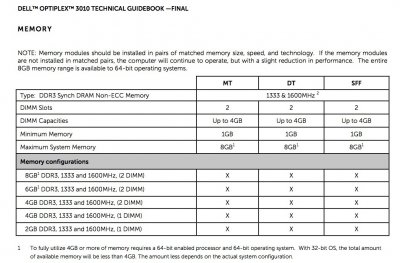
So the question is, should I use one of the 3010s instead of a 7010 or 9010 ? Probably not if you want working audio, there isn't the compatible onboard audio chip, ALC269 that the 7010/9010 offers. You also don't get USB 3.0 onboard. There is only one Sata 3 connector on the motherboard instead of two. So if you want to dual boot with two separate SSDs, one will run at slower Sata 2 speeds. There is also a 8GB limit to the amount of ram you can install. 2 x 8GB DIMMs would probably work if you installed compatible ram. It only has onboard HDMI instead of dual DP. DP is always the better choice in a CustoMac.
Choose the Optiplex 3010 to Build Your Own "pre-built"
The upside of the DT/MT 3010 is that all the fan headers are standard 4/3 pin. The USB 2.0 headers are standard. The DT/MT models use the official size mATX motherboard form factor. (as the 7010 and 9010 DT/MT do as well)
So if you wanted to put one of these into a case made by anyone other than Dell, i.e. Corsair or Fractal Design etc. it is the best choice for that.

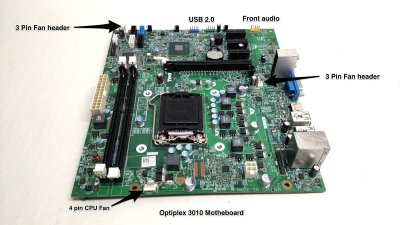
You can even buy a replacement CPU Cooler with a 4 pin PWM fan that replaces the stock Dell cooler perfectly. It only costs about 11-12 USD too. It's a Thermaltake CLP0556-B cooler.
https://www.newegg.com/Product/Product.aspx?Item=9SIA8EF7MX0039&cm_re=thermaltake_cpu_cooler-_-35-106-236-_-Product
Here's the link to the motherboard (Dell 42P49)
https://www.amazon.com/dp/B01AZ33TEK/?tag=tonymacx86com-20 or on Ebay.com
https://www.ebay.com/itm/Dell-42P49...961503?hash=item590fd8e31f:g:GX4AAOSwzbdbR9WW
Do not purchase the
SFF 3010 board as it has the proprietary 5 pin fan connectors.
These 3010s are the best choice low cost, build it yourself hackintosh. Get an Ivy Bridge CPU with HD4000, some DDR3 1600 MHz ram, flash the BIOS and you're set to install High Sierra. It may be best to install for Legacy booting but you can also experiment with UEFI. You can use any mATX or larger case, PSU and hard drive you may already have for the build. In this scenario the whole build should be under $100. You also get to choose your own case and PSU.