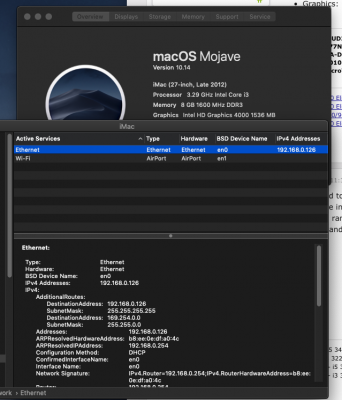- Joined
- Jan 21, 2012
- Messages
- 991
- Motherboard
- HP 8300 Elite
- CPU
- i5-3570
- Graphics
- GT 710
- Mobile Phone
FYI - Wifi card for the USFF 7010 - tested on HS and works oob - needs cables etc. https://www.ebay.co.uk/itm/300Mbps-2-4-5Ghz-Mini-PCI-E-Wireless-WiFi-Card-802-11a-b-g-n-AR9280-AR5BHB92-ST/253745011007?ssPageName=STRK:MEBIDX:IT&_trksid=p2057872.m2749.l2649
There are threads that say this wont work oob on Mojave - this is a fix from ****** - will test later
Just tried a simpler method and it worked - File attached, if attached files is used, you just need to 2. below
There are threads that say this wont work oob on Mojave - this is a fix from ****** - will test later
- On high sierra (preferably on the latest release), go to System > Library > Extensions > IO80211Familly.kext > contents > Plugins
- copy Atheros40xxxxx kext and put it in L/E of Mojave install
- fix and rebuild caches : sudo chown -R root:wheel /L/E; sudo chmod -R 755 /L/E; sudo kextcache -i /
- reboot
Just tried a simpler method and it worked - File attached, if attached files is used, you just need to 2. below
- On high sierra (preferably on the latest release, the file is not there in Mojave!), go to System > Library > Extensions > IO80211Familly.kext right click on file and select > contents > Plugins
- copy Atheros40xxxxx kext to desktop and run Kext Beast and select /Library/Extensions
Attachments
Last edited: