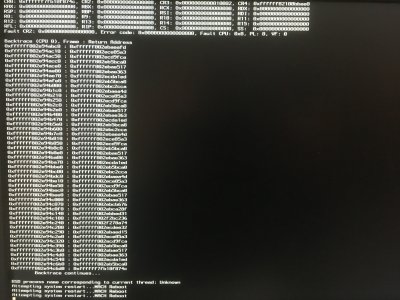Stuck again. Boots fine from Clover on USB installer. Won't boot from hard drive.
Attached is contents from EFI/Clover/ on Mojave SSD drive.
EDIT: I deleted the config.plist from EFI/Clover, and copied over the unedited version from Sniki's repo. The only thing that I had previously changed from Sniki's version was RT Variable and SMBIOS to iMac 13,2. Something about this was preventing booting. With the config.plist as supplied, it will boot from the hard drive.
the ports do recognize the card.
It's what you would expect when you don't follow the guide completely, everything is set up to be used together as it is.
iMac 13,x is not suitable for hackintosh, it's the best matching one, but iMac 13,x SMBIOS has custom ports injected for that specific mac hardware which do cause issues and doesn't allow to implement USB Ports correctly.
Mac Mini 6,1 for i5 models and Mac Mini 6,2 for i7 (both can work the opposite to, just personal choice)
Yes ports may work OOB 2.0 and 3.0 on many machines but it's wrong without usb implemented correctly, imagine having all of your data on a External HDD that you backed up and you plug it in your hackintosh and then suddenly the pop up message "This HDD is not readable/ This HDD is not formatted" appears ?
Im sure none of you want that nightmare, neither do i

So yes Mac mini 6,1 should be used for correct usb port implementation. (it doesn't have a single negative side effect opposed to 13,1 or 13,1 iMac SMBIOS). It just has advantages regarding usb implementation.
Update: 2 of the 3 PCI slots in my 8300 MT recognize my audio sound card, with both High Sierra and Mojave. The top slot doesn't appear to be functional, but the lower 2 are. Now, the kext driver for my card doesn't seem to be working, or is conflicting with other parts of the audio in this install. But the ports do recognize the card.
Good, can you post Problem Reporting files in two variants for this ?
Post v1 with card attached into one of the working slots
Post v2 with the card attached into the port that isn't working.
i will take a look and see where the problem is.
Thanks for posting this issue.