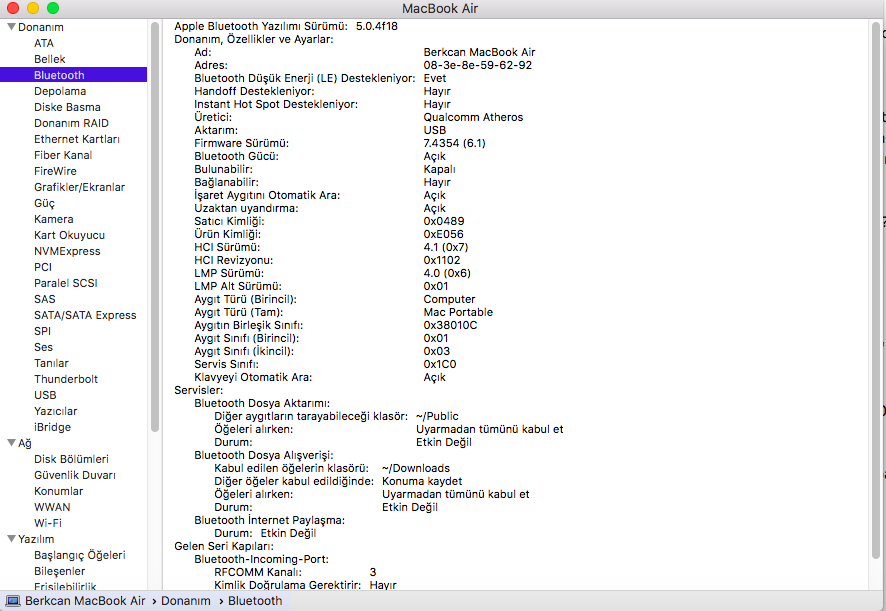Hello!
1-Audio: I tried to patch Audio as post #1 says, but it didn't work to me, for this reason, I tried other solutions, and, finally, with VoodHDA+ Clover HDMI Audio patch, I got sound. Maybe you can try to patch audio in the "El Capitan" way and look what happens to you. I'm not sure we have the same ALC269, because there are a lot of versions of ALC269.
DPCIManager says I have: 0x80861E20, 0x1025073A, 0x10EC0269, 0x0100, Realtek ALC269
Of course, if you do that, an audio works for you, I'd like to know what you did to get it done, so I can do the same, and get a better sound, too
2-Power Management: Can you try to create a new SSDT.aml in this way?
cd /Users/Your_Username/Library/ssdtPRGen/Data/
sudo nano Ivy\ Bridge.cfg
Ctrl+W --> Search 3317.
Change this line
i5-3317U,17,800,1700,2600,2,4
to this other one
i5-3317U,17,1200,1700,2600,2,4
I tried to get 0,8 GHZ of speed in my CPU (i5-3337U), because it's supposed we can, and it got stuck at 0,8 GHz. I need to set 1200 as the minimum freq to be able to have a variable freq on processor. With this change, I get from 1,2 GHz to 2,5 GHz, I've seen using "Intel Power Gadget".
3- DSDT.aml
Yes, I don't know why but during two days it seemed to sleep, but now it's not sleeping, so I have to recreate DSDT.aml.
When I have time, I'll do a new DSDT to be sure the patches I applied, and then I will tell you what I've done, ok? Now there are some patches applied for sleep issues that are not working. I realised yesterday, and I'm trying to get help in the S3 master thread.
4- Brightness.
Do you have the AppleBacklightInjector.kext into /Library/Extensions? Have you rebuild permissions/caches?
Please, can you go to System Preferences/Display and check if you have this slider?
If you have the slider, you can adjust brightness from there.
Please, check it. Maybe you don't have the ELAN trackpad/keyboard. Do you know that?
5-Camera: Ups! I never user it, and I forgot some people use it, and, so, I didn't say "camera doesn't work". I don't know how to solve this.
6- I have got bluetooth working, too. I realised I had an AR3012 in my S3, with idProd 0xe056 and idVend 0x489, so I checked a bluetooth firmware uploader adapted to it, and now my BT is working.
7- DSDT patches. Begin with #post 1 patches. I excluded the audio patches, included ther ACPIbrightness patch, the keyboard brightness patch... and other patches to try to solve the "instant wake" issue, but with no success.
So, in brief, can you try to solve the sleep issue? I can post bluetooth kext, and a new wifi kext with its new config.plist (with v9, no need to have "KextsToPatch"

But for the bluetooth I need to be sure what bluetooth you have. You can see that in DPCIManager or using IORegistryExplorer.