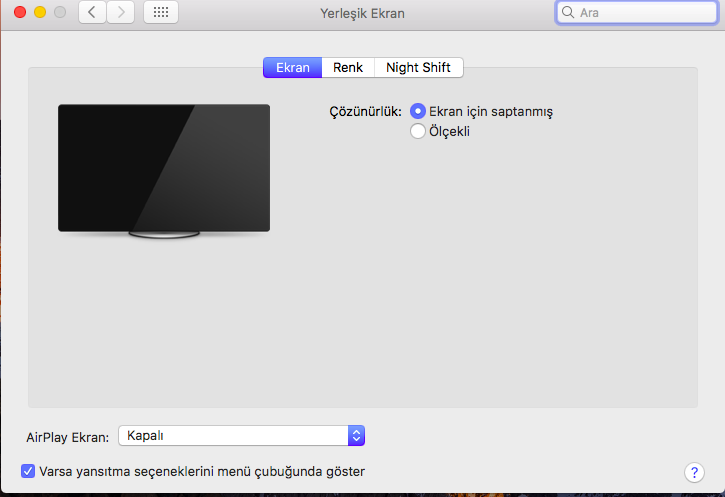- Joined
- Mar 11, 2016
- Messages
- 45
- Motherboard
- Acer Aspire S3 391
- CPU
- Core i3 3217U
- Graphics
- HD4000
- Mobile Phone
What do you think. Power management is solved now?More things:
The keyboard patch, if you have an ELAN trackpad-keyboard, to get the Fn+left and Fn+right keys to change the brightness settings. You have to patch this into DSDT.aml
Code:into method label _Q1D replace_content begin // Brightness Down\n Notify (KBD0, 0x20)\n end; into method label _Q1C replace_content begin // Brightness Up\n Notify (KBD0, 0x10)\n end;
I attach the new wiki kext, it's v9, and you can see it without having anything into "KextsToPatch" section inside of your Clover config.plist (so, if you use this, remove all the patches related to wifi into your clover config file.
To get BlueTooth working, you have to upgrade the firmware with the kext I'm attaching. Put it into /System/Library/Extensions/ and rebuild permissions/caches. But remember, Atheros BT cannot be switched on/off, you can do that only with Broadcom BTs.
And related to your CPU, the i3-3217U, you have to go to the Data folder where you installed ssdtPRgen and open the Ivy Bridge.cfg file.
View attachment 254724
View attachment 254725
And change the line where your processor is. The line has to be:
i3-3217U,17,1200,1800,1800,2,4
If you change 800 Mhz --> 1200 Mhz as the slowest CPU processor, you will have CPU clock management.
So, after changing this, create your SSDT.aml again and check it.

But the IA value. It's always on top of one.
Thanks for your help.