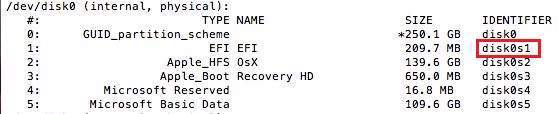7a) Post-Installation
- Plug the Install
USB back to the Real Mac
- Mount EFI partition with Clover Configurator and open it
-
Replace the EFI folder there with the one from the Dell files called “
EFI (Boot after installed2)”
- Rename the folder to
EFI again
- Put the USB back to the Hackintosh and boot into your installed El Capitan
Note: Some of the post-installation process requires internet connection so you might just plug in the ethernet cable now or use the compatible wifi card and connect to the network
- Open KextBeast and Install all kexts from “
Dell_7559_files/kexts” folder. Read the instructions provided and install them into “
/System/Library/Extensions”
- In terminal type: “
diskutil list” and look for the EFI partition IDENTIFIER (The EFI partition of your system disk)
- Mount this partition using Clover Configurator (explained before)
- Delete the CLOVER folder
and after wake up a lot of glitch lines make my screen unusable