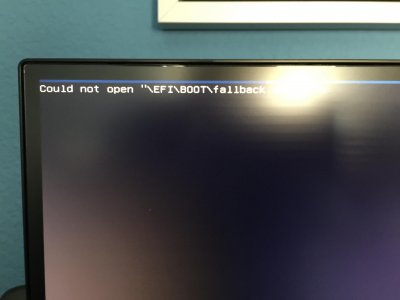- Joined
- Feb 24, 2016
- Messages
- 3
- Mac
- Classic Mac
- Mobile Phone
Hey WonkeyDonkey! I believe you are my savior but I have yet to get this working. In the step where you type in 'efibootmgr' into terminal (after you install it) I get this error:
Fatal: Couldn't open either sysfs directories for accessing EFI variables.
Try 'modprobe efivars' as root.
I am not sure what to do after looking around for possible fixes.
I AM loading in UEFI mode
edit: fixed. when i startup from asrock boot there are multiple UEFI options for my linux boot, i clicked on a different one than before. ended up working. good luck if you have this same problem.
Fatal: Couldn't open either sysfs directories for accessing EFI variables.
Try 'modprobe efivars' as root.
I am not sure what to do after looking around for possible fixes.
I AM loading in UEFI mode
edit: fixed. when i startup from asrock boot there are multiple UEFI options for my linux boot, i clicked on a different one than before. ended up working. good luck if you have this same problem.