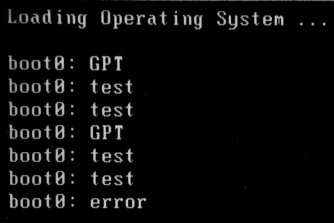- Joined
- Sep 2, 2014
- Messages
- 5
- Motherboard
- Acer S3-391
- CPU
- i3 - 3217U
- Graphics
- HD4000
- Mac
- Classic Mac
- Mobile Phone
Just follow the guide step by step. Choose the options in Multibeast I've mentioned. The most important thing is to get Wireless working. Mostly you will use a USB Stick for this.
But I could assist via Teamviewer, if needed.
Update: I install NullEthernet, applied the DSDT Patch, removed all old interfaces, reboot, reconfigure interfaces (Ethernet first!) and got App Store Access.
Thanks guys! You are great.
But I could assist via Teamviewer, if needed.
Update: I install NullEthernet, applied the DSDT Patch, removed all old interfaces, reboot, reconfigure interfaces (Ethernet first!) and got App Store Access.
Thanks guys! You are great.