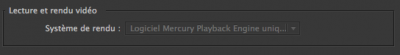- Joined
- Jul 9, 2014
- Messages
- 4
- Mac
- Classic Mac
- Mobile Phone
Hello!
I'm now trying to find the proper settings for multibeast for 10 hours now and I'm becoming mad
I7 3,6 GHz 4790 LGA 1150
My mother card is a Gigabyte Z97X UD5H
my graphic card is a Gigabyte GTX770 4GB
4x8 GB Ballistix sport DDR3 1600
OSX Mavericks
I have some troubles :
1/ I have no sound in speakers from the mothercard. I tried even when it seems that sound work from the OS, actually I have no sound in speakers. I choose ALC892 and ALC1150 without success
2/ The second issue is the most important because I built this hackintosh for edit purposes. Indeed I can read H264 videos under VLC but not in quicktime for instance. Videos are freezing on quicktime or youtube/vimeo.
On premiere pro CS6 and CC, I can't have any video playback I can browse it but I can't read it in realtime.
This is super annoying for video editing...
I really need some help on this, is it a matter of graphic cards supported by those softwares or is it a matter or multibeast settings?
On finalcut pro 7 I have no problem for editing but I used only pro res videos because H264 is not supported by FCP7.
Thanks for you help.
I'm now trying to find the proper settings for multibeast for 10 hours now and I'm becoming mad
I7 3,6 GHz 4790 LGA 1150
My mother card is a Gigabyte Z97X UD5H
my graphic card is a Gigabyte GTX770 4GB
4x8 GB Ballistix sport DDR3 1600
OSX Mavericks
I have some troubles :
1/ I have no sound in speakers from the mothercard. I tried even when it seems that sound work from the OS, actually I have no sound in speakers. I choose ALC892 and ALC1150 without success
2/ The second issue is the most important because I built this hackintosh for edit purposes. Indeed I can read H264 videos under VLC but not in quicktime for instance. Videos are freezing on quicktime or youtube/vimeo.
On premiere pro CS6 and CC, I can't have any video playback I can browse it but I can't read it in realtime.
This is super annoying for video editing...
I really need some help on this, is it a matter of graphic cards supported by those softwares or is it a matter or multibeast settings?
On finalcut pro 7 I have no problem for editing but I used only pro res videos because H264 is not supported by FCP7.
Thanks for you help.