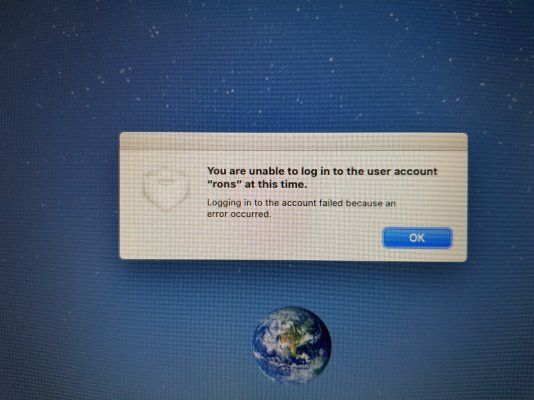- Joined
- Dec 16, 2012
- Messages
- 16
- Motherboard
- Gigabyte Z490 VISION D
- CPU
- Intel i7-10700
- Graphics
- Gigabyte Radeon RX 5500 XT OC
- Mac
- Mobile Phone
Thanks for this excellent tutorial. I made the switch to OC and this new build. Managed to get everything up and running in record time (for me) thanks to Casey and all the information in this thread.
There’s one thing I cannot get working. I’m using two DP displays and trying unsuccessfully to connect a flat screen TV to the HDMI port .
No problems with the DP monitors but I can’t get the TV signal. The TV is correctly recognized along with the two DP monitors, but it remains black and says “no signal “ . I’ve tried many things, rebooting many times with one DP monitor plus HDMI or HDMI only, etc.Tried all settings for Hz 20, 40 50 and 60 Hz Never a signal detected. The ports I'm using are on the RX 5500, I've set the iGPU as headless. Hardware acceleration works, so I guess I've got it set up right.
HDMI out worked with my previous build and if I plus in my MacAir to the same TV HDMI port it gets a signal.
Do I need to adjust something in my EFI for my Gigabyte RX 5500 XT OC 8G, since I know the Casey’s EFI that I'm using was built for an RX 580.
Any input greatly appreciated.
There’s one thing I cannot get working. I’m using two DP displays and trying unsuccessfully to connect a flat screen TV to the HDMI port .
No problems with the DP monitors but I can’t get the TV signal. The TV is correctly recognized along with the two DP monitors, but it remains black and says “no signal “ . I’ve tried many things, rebooting many times with one DP monitor plus HDMI or HDMI only, etc.Tried all settings for Hz 20, 40 50 and 60 Hz Never a signal detected. The ports I'm using are on the RX 5500, I've set the iGPU as headless. Hardware acceleration works, so I guess I've got it set up right.
HDMI out worked with my previous build and if I plus in my MacAir to the same TV HDMI port it gets a signal.
Do I need to adjust something in my EFI for my Gigabyte RX 5500 XT OC 8G, since I know the Casey’s EFI that I'm using was built for an RX 580.
Any input greatly appreciated.
Last edited: