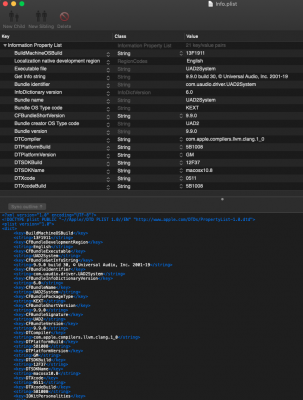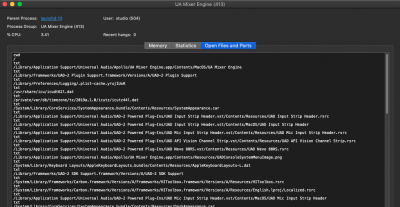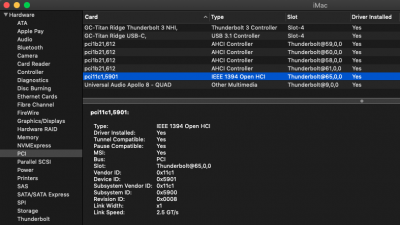Everything you need to know about this board and how to install Mojave with custom USB SSDT and Thunderbolt Hot-Plug SSDT is located here:
CaseySJ's Coffee Lake in Phanteks Evolv X ATX Case: Gigabyte Designare Z390 - i7-9700K - UHD 630 - AMD RX 580 (Please do not quote this build guide in its entirely. Post a link instead.) (See this post for how to refer to a Guide or Mini-Guide.) URGENT: Please avoid Clover 5123 and newer for...

www.tonymacx86.com
There's a section called "Thunderbolt 3 Experiences" in which you will find a lot of UAD devices that have been successfully tested, including some running on a Thunderbolt 3 to Thunderbolt 2 adapter.
You have previously posted in that thread!