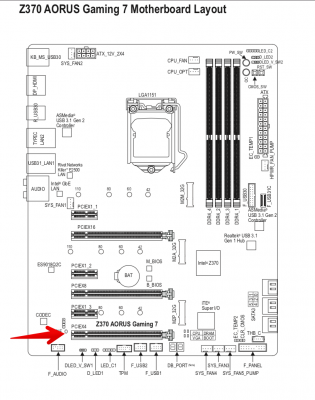- Joined
- Feb 20, 2019
- Messages
- 25
- Motherboard
- Gigabyte z370 AORUS Gaming 7
- CPU
- i7-8700
- Graphics
- GTX 1080 Ti
@CaseySJ, with your files result is the same - not working hot plug (swap), empty in PCI list and first need to start in windows to see thunderbolt SSD device in Mac 
you try with the THB_C cable connected or without? I try with connected
May be something wrong with SSDT files? modified files I just copy to /efi/clover/acpi/patched. May be I need to do something else? Mac OS X 10.13.6
you try with the THB_C cable connected or without? I try with connected
May be something wrong with SSDT files? modified files I just copy to /efi/clover/acpi/patched. May be I need to do something else? Mac OS X 10.13.6