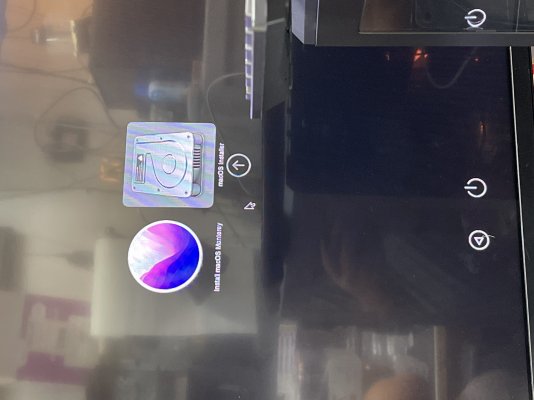Thanks... my bad for thinking that was a "white" bar. It does look like OpenCore has done its job; maybe the problem is the USB port on your computer is not active (as UtterDisbelief posited) once installation has started. What computer USB port are you using? As I edited above, would recommend one of the type A ports on the rear motherboard panel at the far right (looking forward).
Okay, I see your photo of your rear panel. It looks nothing like mine, but I would have tried the same port as you are using. The problem is that my motherboard is a Mini-ITX Gigabyte Z390 I Aorus PRO WIFI, and the USBPorts.kext in my EFI/OC/Kexts folder is custom to that motherboard. If you make a USBPorts.kext file to replace mine, it will look quite different.
It's still possible that there is enough "overlap" between my USBPorts.kext port assignments and your motherboard that you could be successful just by moving your boot stick to another port. I would try another one in that row in your photo. For your information, here is the listing of the USB ports in my EFI folder (not that it will help at all):
View attachment 551777