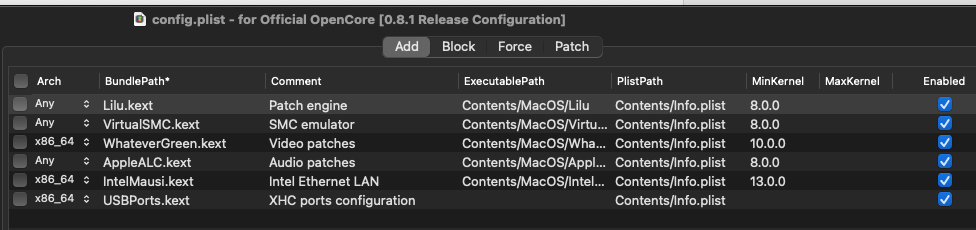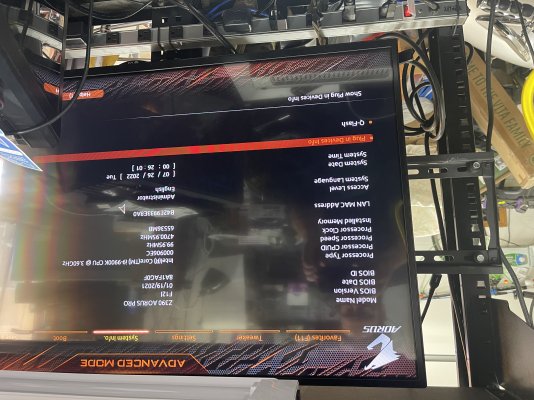Found this one from this thread - would this work for mine?
100% WORKING UPDATED 17 JULY, 2019 with THUNDERBOLT 3 UPDATED 9 JULY, 2019 for MOJAVE 10.14.5 blouse's "Hack Pro (Late 2018)" build: Core i9-9900k - Z390 Aorus Pro - 64GB RAM - Sapphire Vega 64 - Thunderbolt 3 Z390 + i9 9900k + Dual Vega 64 by blouse posted Nov 10, 2018 at 1:12 AM...

www.tonymacx86.com
Thanks for updating your Hardware Profile. That's great.

To answer your question - "would this work for mine?" Likely no, not for installation. Maybe later on if you wish to use the same USB ports as the OP.
Your name is "IWishToLearn" so let me explain:
Those 4x black USB2.0 ports in a stack on the back panel are a "hub" which means they are really only one or two USB2 ports, but split. These are virtually impossible to use for installing macOS on a Hackintosh, as in it's raw state the installer knows nothing at all about hubs.
You should be able to use one of the blue USB3 ports - if you use the attached USBPorts.kext, which I've written for you. It is a lot of guesswork on my part though:
I
assume you are using system-defintiion iMac19,1
I
assume the device-ID for your Z390 xHCI controller is "a2af".
What this USBPorts kext will do is open ALL USB2 ports = HS01 to HS14. But NO USB3 ports. The effect is to open-up all available ports so you can install. Once done you can do the leg-work to configure your USB ports correcty.
To use it, put it in the kexts folder of the EFI/OC tree on your USB installer stick. I assume you already have declared a USBPorts.kext in your
config.plist?

www.tonymacx86.com