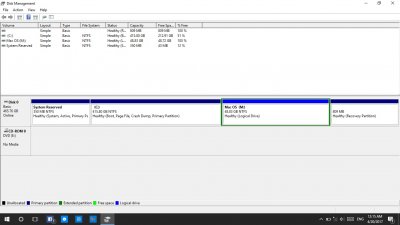- Joined
- Apr 17, 2017
- Messages
- 4
Hi. I have a compatible laptop for installing mac os x sierra, i have on it windows 10, i want to dual boot it with sierra but i dont want to lose my windows 10 (i dont want to do a clean install) i want to install ot on the same drive on another partition
Is there a way to dual boot it without losing the windows 20 and its data?
OR!
Is there a way to install sierra on external hard drive and boot it when needed?
If yes for any of the questions, please post a link to a step by step installation guide. Thank you
Is there a way to dual boot it without losing the windows 20 and its data?
OR!
Is there a way to install sierra on external hard drive and boot it when needed?
If yes for any of the questions, please post a link to a step by step installation guide. Thank you