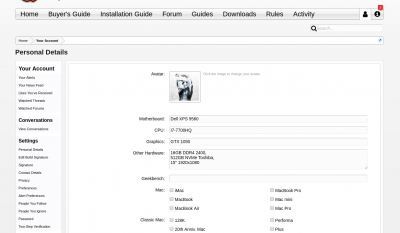- Joined
- Oct 14, 2018
- Messages
- 17
- Motherboard
- Dell XPS 9560 (OpenCore)
- CPU
- I7-7700HQ / HM175
- Graphics
- GTX 1050 + HD 630, 3840x2160
- Mobile Phone
Hi guys!
First things first: I'm a complete newbie in the world of Hackintosh.
I'm trying to install High Sierra on my XPS 9560, but, as the title says, I'm stuck at this point.
I created a bootable USB with Unibeast on a real Mac, following the guide on this forum and you can find my laptop specifications on my personal details, but I post them again:
Dell XPS 9560
I7-7700HQ
GTX 1050
16GB DDR4 2400,
512GB NVMe Toshiba,
15" 1920x1080
2x USB 3.0
I also uploaded a photo of the error.
Things I tried:
_I've selected "Fix Usb" in Clover -> ACPI patching/DSDT Fix mask but no cange at all
_ Clover -> PCI Devices/ USB Ownership and USB Injection but no change at all
_I remember that I also selected "drop DMAR" somewhere, but now I can't find where this options was.
I tried these two thing alltogether or one at a time or various combinations of them. Nothing changed. I already tried to do a search in the forum, but nothing helped me. The only thing I found but that I couldn't try is to use an USB 2.0 pendrive instead of an USB 3.0 one. I have only 3.0. My laptop has only USB 3.0 ports and I have no usb hub.
I'm sorry but I can't post my config.plist. I don't have a Mac with me right now and if I put my bootale usb on a pc with Windows or Linux I can't see the cloever folder with the config.plist.

First things first: I'm a complete newbie in the world of Hackintosh.
I'm trying to install High Sierra on my XPS 9560, but, as the title says, I'm stuck at this point.
I created a bootable USB with Unibeast on a real Mac, following the guide on this forum and you can find my laptop specifications on my personal details, but I post them again:
Dell XPS 9560
I7-7700HQ
GTX 1050
16GB DDR4 2400,
512GB NVMe Toshiba,
15" 1920x1080
2x USB 3.0
I also uploaded a photo of the error.
Things I tried:
_I've selected "Fix Usb" in Clover -> ACPI patching/DSDT Fix mask but no cange at all
_ Clover -> PCI Devices/ USB Ownership and USB Injection but no change at all
_I remember that I also selected "drop DMAR" somewhere, but now I can't find where this options was.
I tried these two thing alltogether or one at a time or various combinations of them. Nothing changed. I already tried to do a search in the forum, but nothing helped me. The only thing I found but that I couldn't try is to use an USB 2.0 pendrive instead of an USB 3.0 one. I have only 3.0. My laptop has only USB 3.0 ports and I have no usb hub.
I'm sorry but I can't post my config.plist. I don't have a Mac with me right now and if I put my bootale usb on a pc with Windows or Linux I can't see the cloever folder with the config.plist.