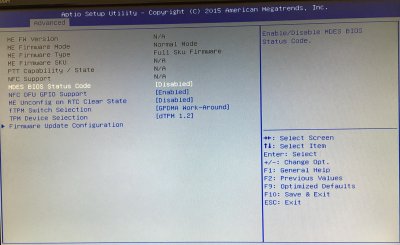RehabMan
Moderator
- Joined
- May 2, 2012
- Messages
- 181,058
- Motherboard
- Intel DH67BL
- CPU
- i7-2600K
- Graphics
- HD 3000
- Mac
- Mobile Phone
IOReg of 0xa260006 attached.
The problem is you have no Intel MEI device. OS X requires it.
From your Clover bootlog:
Code:
0:100 0:000 PCI (00|00:00.00) : 8086 0A04 class=060000
0:100 0:000 PCI (00|00:02.00) : 8086 0A26 class=030000
0:100 0:000 Found GFX model=Intel HD Graphics 5000
0:100 0:000 PCI (00|00:03.00) : 8086 0A0C class=040300
0:100 0:000 PCI (00|00:14.00) : 8086 9C31 class=0C0330
0:100 0:000 PCI (00|00:1B.00) : 8086 9C20 class=040300
0:100 0:000 PCI (00|00:1C.00) : 8086 9C10 class=060400
0:100 0:000 PCI (00|00:1C.02) : 8086 9C14 class=060400
0:100 0:000 PCI (00|02:00.00) : 10EC 8168 class=020000
0:100 0:000 LAN 0, Vendor=10EC, MMIO=E000
0:100 0:000 PCI (00|00:1C.03) : 8086 9C16 class=060400
0:100 0:000 PCI (00|03:00.00) : 14E4 432B class=028000
0:100 0:000 PCI (00|00:1D.00) : 8086 9C26 class=0C0320
0:100 0:000 PCI (00|00:1F.00) : 8086 9C43 class=060100
0:100 0:000 PCI (00|00:1F.02) : 8086 9C03 class=010601
0:100 0:000 PCI (00|00:1F.03) : 8086 9C22 class=0C0500Note no 8086 9c3a, which is the Intel MEI for mobile Haswell chipset.
You will need to find a way to activate the MEI. Install Windows and try to install the chipset and MEI drivers. Check BIOS (flash update if available). Check BIOS options.
Does it matter weather one inputs 0xa260006 or 0A260006 in to the ig-platform-id injection?
0A260006 evaluates as zero, which causes the default, 0x0d220003 to be used.
0xa260006 evaluates as 0x0a260006.