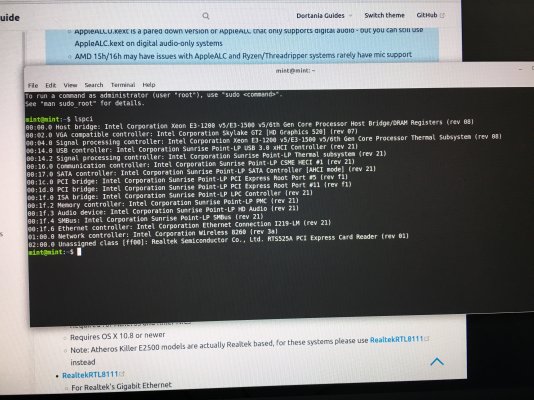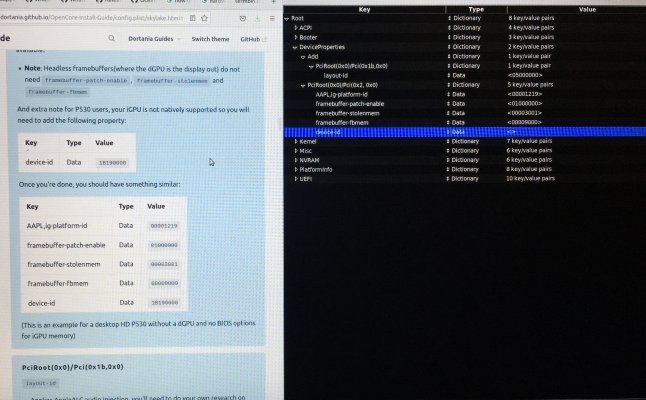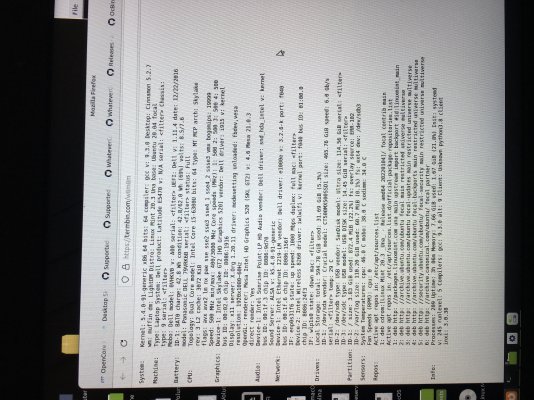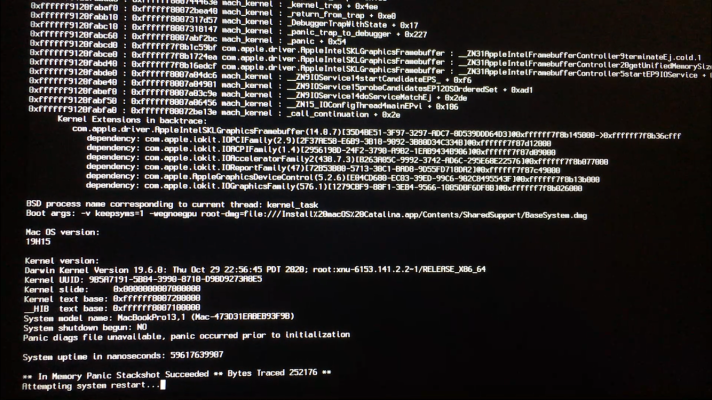trs96
Moderator
- Joined
- Jul 30, 2012
- Messages
- 25,540
- Motherboard
- Gigabyte B460M Aorus Pro
- CPU
- i5-10500
- Graphics
- RX 570
- Mac
- Mobile Phone
Don't think I've ever seen such a well written disclaimer.Is that guide still working or is there a newer method?
DISCLAIMER: I take no responsibility for any bricking, system crashing, freezing, faults, damage or other issues that arise from this guide. Do this at your own risk. THIS PROCESS WILL MOST LIKELY VOID YOUR MANUFACTURER AND COMPUTER SELLERS/RETAILERS WARRANTY!!! Refer to your manufacturers’ terms and conditions on warranty as well as the store you purchased your computer from. Only proceed if you know YOUR WARRANTY IS NOW VOID and you don’t care about that. Note I cannot offer advice on how to unbrick your computer…………..