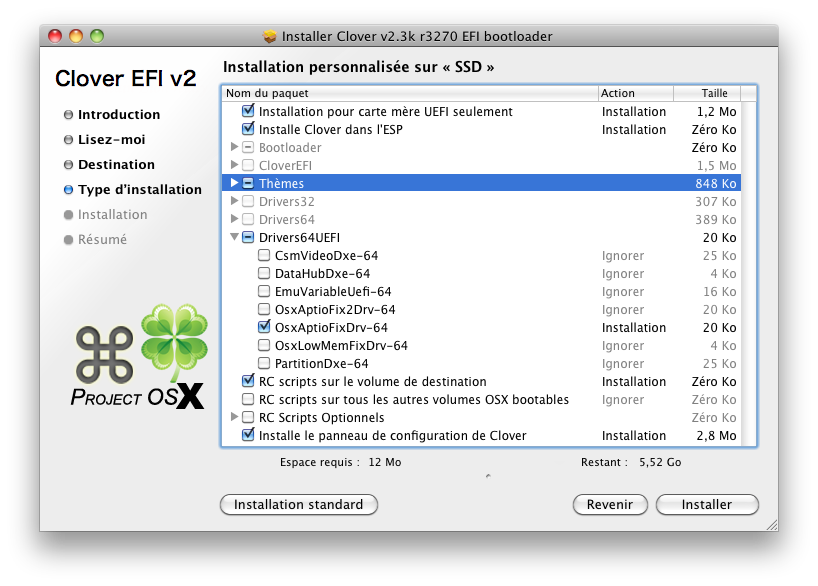- Joined
- May 1, 2010
- Messages
- 385
- Motherboard
- motherboard or system make & model # > See Rules!
- CPU
- Intel> Need model # > See Rules!
- Graphics
- Graphics > model # > See Rules!
- Mac
- Mobile Phone
This thread is an update for macOS 10.12 Sierra of my work on MacOSX 10.11 El Capitan on the same NUC.
Latest version supported : MacOSX 10.12.GM (16A232)
Files 2016 09 09 / Clover r3739 / BIOS 42
| Components | Installation | Configuration | Troubleshooting | Files |
Latest version supported : MacOSX 10.12.GM (16A232)
Files 2016 09 09 / Clover r3739 / BIOS 42
Components
|
BOXD54250WYK2
Intel Core i5-4250U
Intel Graphic HD5000
Audio Realtek ALC283
LAN Intel I218-V | |
|
Streacom NC2
Fanless Chassis
4x INFI2 Internal WiFi Antenna | |
|
Crucial M500
SSD
SATA III (6Gb/s)
480 GB |
|
|
2 x Crucial 8 Go So-Dimm DDR3L
Ballistix Sport
PC 12800 1600Mhz CL9
BLS8G3N169ES4CEU
(DD3L 1,35v, not DDR3 1,5v)(PASR support) |
|
|
Broadcom BCM94360CDAX
Genuine Apple BCM94360 chipset
802.11 ac/n/g/b & Bluetooth 4.0
Mini-PCIe adapter (Full Size) |
Installation
1. Download macOS 10.12 "Sierra" from the AppStore
2. Create a Bootable USB Drive / Create a partition for macOS
For the USB drive and the future macOS drive (if this one is not accessible perform the same from DiskUtility of the installer)
- Partition Table : GUID
- Number of partitions : at least 1 partition
- Size : at least 8 GB
- Format: Mac OS Extended (Journaled)
- Name : "USB" / "Sierra"
3. Create an Installer on this USB Drive
Choose the method of your choice :
- CreateInstallMedia
Code:sudo /Applications/Install\ macOS\ Sierra.app/Contents/Resources/createinstallmedia --volume /Volumes/USB/ --applicationpath /Applications/Install\ macOS\ Sierra.app --nointeraction - Detailed Unibeast method
- Restore InstallESD.dmg
- ...
4. Install Clover this USB Drive
- Run the Installer
- Install for uefi booting only
- Install clover in the esp
- Drivers64 > Osxaptiofixdrv64 or Osxaptiofix2drv64
- Install rc scripts on target volume
- Mount EFI partition of the USB Drive
- Copy the files from my package /CLOVER/* to /EFI/EFI/CLOVER/*
5. BIOS Settings (Credits ammulder)
Press F2 during boot to access BIOS
a. Boot > Boot Priority.
Enable 'UEFI Boot' and disable 'Legacy Boot' :
b. Boot > Boot Configuration
Enable 'Boot USB Devices First'
Disable 'Network Boot'
c. Power > Secondary Power Settings
Set Wake on LAN from S4/S5 to "Stay Off"
d. Security > Intel(R) VT for Directed I/O (VT-d).
Disable 'VT-d'
e. Devices > Video.
Set the "IGD Minimum Memory" to 128 Mo
6. Install macOS X 10.12 "Sierra"
- Reboot (automatically on this USB Device ... normally)
- Select "Boot Mac OS X from USB" from Clover GUI
- Perform the install (if necessary format your HDD/SSD with Utility/DiskUtility from the upper menu bar)
7. Post-Installation
- Reboot (automatically on this USB Device ... normally)
- Select "Boot Mac OS X from Sierra" from Clover GUI
- Complete macOS setup
- Install Clover on your "Sierra" HDD/SSD (same settings as above for USB)
- Mount EFI partition of your "Sierra" HDD/SSD
- Copy the files from my package /Clover/* to /EFI/EFI/CLOVER/*
- Customize your config.plist (serial and 5GHz patch)
Copy AppleHDA_ALC283_out.kext in "Sierra" /System/Library/Extensions/ folderRun script "HDA permissions.command"(enter your password when asked)- Unplug your USB Drive
- Reboot
- ...
- Enjoy
Configuration
SSDT
- SSDT.aml : CPU Power Management for Intel Core i5 4250U (Generated by ssdtPRGen)
- SSDT-HACK.aml : Region Fix
- SSDT-HDEF.aml : Audio HDEF "layout-id 1"
- SSDT-IGPU.aml : Graphics IGPU "0x0a26000d", Digital Audio HDAU (
- SSDT-LAN.aml : DSM_ method for LAN Intel I218-V
- SSDT-SATA.aml : SATA support
- SSDT-USB.aml : USB support
Config.plist
- ACPI>DSDT (USB reboot instead of shut down issue)
- Fixes / FixShutdown_0004 : Yes
- Boot Arguments : none
- KernelAndKextPatches
- Asus : Yes (MSR 0xE2 bit 15 locked)
- KernelPM : Yes (MSR 0xE2 bit 15 locked)
- KextToPatch
- HDMI Audio Out
Code:
Comment 0x5 port DP>HDMI Name AppleIntelFramebufferAzul Find 0105 0900 0008 0000 0701 0000 Replace 0105 0900 0008 0000 0701 0000 - Trim Enabler
Code:
Comment Trim Enabler Name IOAHCIBlockStorage Find 4150504C4520535344 Replace 000000000000000000 - ALC283
Code:
Comment ALC283 | Zero 1983 Name AppleHDA | AppleHDA Find 8419D411 | 8319D411 Replace 8302EC10 | 00000000 - Second Boot Stage
Code:
Comment Second Boot Stage Name IOGraphicsFamily Find 803DB4750100007525 Replace 803DB475010000EB25
- HDMI Audio Out
- Asus : Yes (MSR 0xE2 bit 15 locked)
- RtVariables
- CsrActiveConfig : 0x67 01100111
- BooterConfig : 0x28 00101000
- CsrActiveConfig : 0x67 01100111
- SMBIOS : MacMini Late 2014 (MacMini7,1)
BiosVendor Apple Inc. BiosVersion MM71.88Z.0220.B00.1409291751 Board-ID Mac-35C5E08120C7EEAF BoardManufacturer Apple Inc. BoardType 10 ChassisAssetTag Mini-Aluminum ChassisManufacturer Apple Inc. ChassisType 16 Family Mac mini Manufacturer Apple Inc. Mobile <false/> ProductName MacMini7,1 SerialNumber CK2N9rrrGCVH Trust <false/> Version 1.0
Kext
Audio ALC283
Audio seems do be broken again ... look for AppleALC.kext and forget about what is coming next !
AppleHDA_ALC283_out.kext is "one plug only" for AudioIn (you need to reboot if you loose AudioIn) but it has no issue with quality drop after a few seconds if not used for AudioOut (EAPD Support, codec remains alive)
Troubleshooting
- For troubleshoot :
1. Mount your EFI partition
2. Post Rapport.zip generated by the Hack_Report_Clov command attached to this post
Files
Get Latest BIOS
Get Latest Clover Installer
2016 09 25 : Addition of the forgotten file for ALC283 ...
Attachments
Last edited: