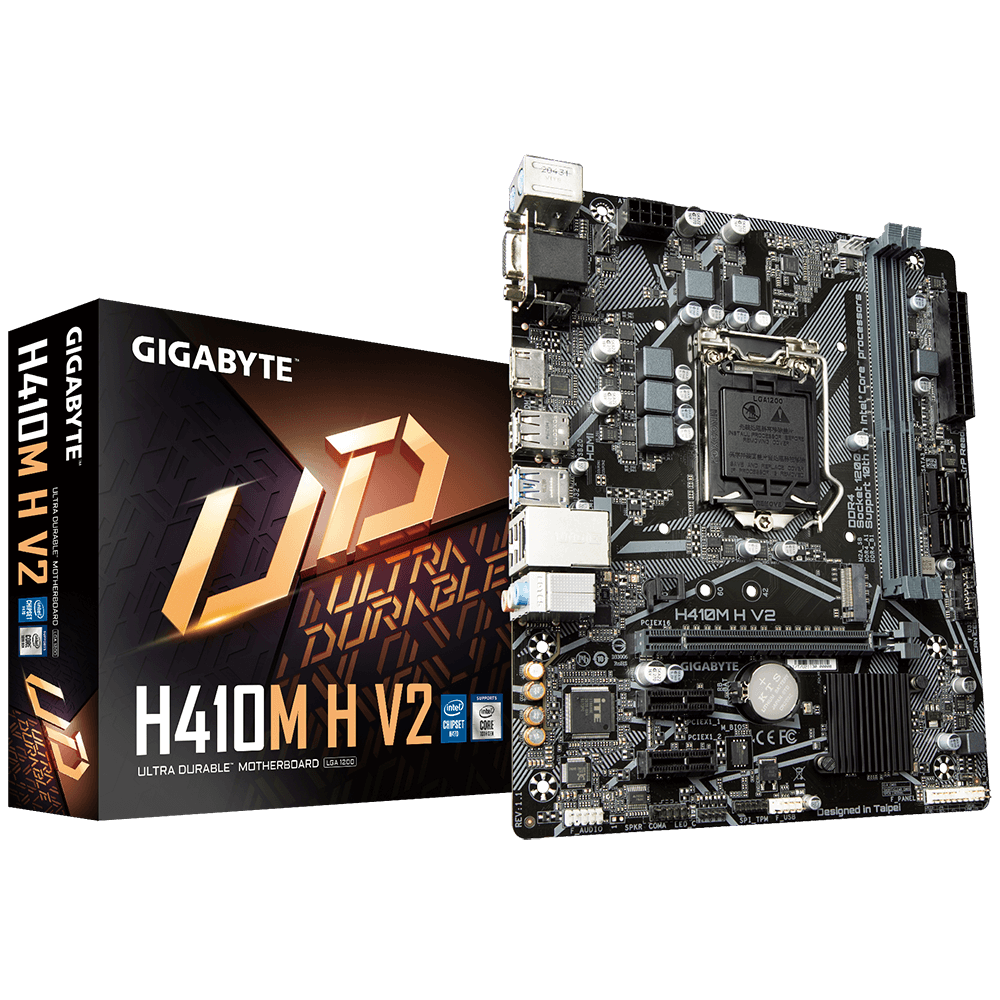UtterDisbelief
Moderator
- Joined
- Feb 13, 2012
- Messages
- 9,665
- Motherboard
- Gigabyte B760 Gaming X AX
- CPU
- i5-14600K
- Graphics
- RX 560
- Mac
- Classic Mac
- Mobile Phone
I added the missing kexts RealtekRTL8111 and IntelMausi, and the error changed to:
View attachment 579778
Okay, you're not getting out of OpenCore into macOS.
Double-check your BIOS settings. Go back to SecureBootModel = Disabled.