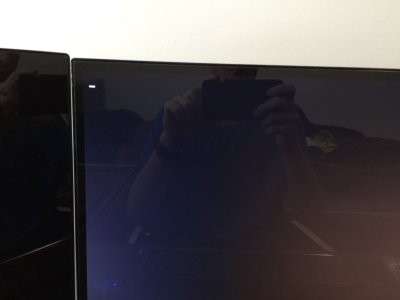- Joined
- Apr 6, 2012
- Messages
- 12
- Motherboard
- Gigabyte GA-Z87X-UD3H
- CPU
- i7-4770K
- Graphics
- GTX 770
- Mobile Phone
So i have been running yosemite with clover for about a month with no issues at all but decided i wanted to dual boot it with windows for school. i have another ssd to install windows 8.1 on so i didn't really think it would be that much trouble. i unplugged my yosemite drive installed windows no problem. i also left the sata mode as achi when installing and that boots fine when the yosemite drive isnt plugged in. but when i plug in the yosemite and boot to clover i see the windows drive and it says boot windows from Legacy HD1 and when pressed hangs at a blinking cursor. yosemite still boots fine but i can seem to get windows to boot. is this an issue with the way windows was installed? i have seen people setting clover boot to legacy, but that didnt work and i dont think thats the correct way to go about this. There is nothing i need on windows so if needed i can format the ssd and start over if i didnt install it correctly
Thanks for the help
Motherboard: z87x-ud3h
GPU: gtx 770 2gb
CPU: 4770k
Thanks for the help
Motherboard: z87x-ud3h
GPU: gtx 770 2gb
CPU: 4770k