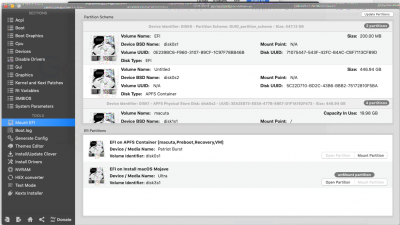- Joined
- Nov 3, 2018
- Messages
- 6
- Motherboard
- Clevo W370ST
- CPU
- 4800QM
- Graphics
- GTX 765 + HD 4600
Hi guy,
First, thanks for all the contributions you've made.
Problem:
I already tried running different Kexts which are related with Intel HD, also by injecting Intel HD but nothing changes.
I guess my debug.zip can explain this better than me
Other minor problems:
Slowly getting to a "stable" installation
Any help will be appreciated .
First, thanks for all the contributions you've made.
Problem:
- As soon as open an app which is not included by default with the OS (like Clover Config, Chrome) I can see some flickering, glitches 4600making the UI weird. I guess it's something to do with the graphics acceleration. My laptop has Nvidia GTX 765M + Intel HD, however dGpu was disabled from BIOS since the installation.
I already tried running different Kexts which are related with Intel HD, also by injecting Intel HD but nothing changes.
I guess my debug.zip can explain this better than me
Other minor problems:
- Wifi not working (I guess I should get a new card)
- Mic is always on (which means I can hear it with the speakers).
- Restart goes to black screen and never restart.
Slowly getting to a "stable" installation
Any help will be appreciated .