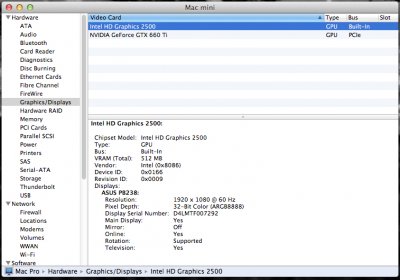- Joined
- Jun 15, 2013
- Messages
- 235
- Motherboard
- GA-Z77X-UP4 TH
- CPU
- i7 3770K OC:4.2GHz
- Graphics
- GTX960 (Asus strix)
- Mac
- Classic Mac
- Mobile Phone
Article: Chimera 2.2 Update
I had problems with Chimera 2.2 too. (no boot) And also with MB5.4.3. (USB3 extensions failed to install)
I succeeded with the following sequence:
-I ran MB and selected all i needed; FakeSMC and FakeSMCplugins, Chimera 2.1.2 and MacPro3.1 def.
-Then i installed Chimera 2.2.
-Then i installed GenericUSBXHCI_1.2.4 using Kextwizard. Then i let Kextwizard repair permissions and rebuild cache.
-Had to go to the bios and reselect the right boot disk.
I had problems with Chimera 2.2 too. (no boot) And also with MB5.4.3. (USB3 extensions failed to install)
I succeeded with the following sequence:
-I ran MB and selected all i needed; FakeSMC and FakeSMCplugins, Chimera 2.1.2 and MacPro3.1 def.
-Then i installed Chimera 2.2.
-Then i installed GenericUSBXHCI_1.2.4 using Kextwizard. Then i let Kextwizard repair permissions and rebuild cache.
-Had to go to the bios and reselect the right boot disk.