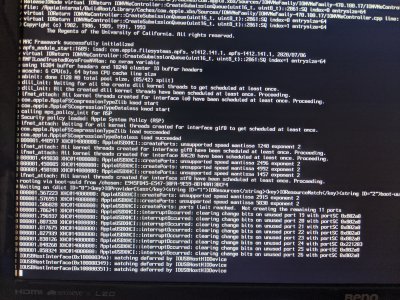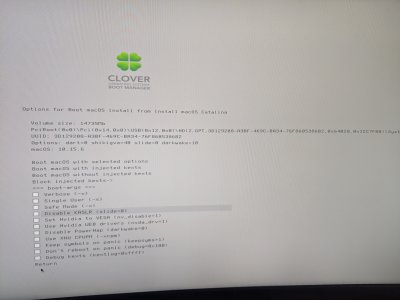- Joined
- Sep 9, 2020
- Messages
- 14
- Motherboard
- Asus Prime Z390-P
- CPU
- Intel Core i5-9600K
- Graphics
- AMD Radeon R9 270X
I have problems installing Catalina on my PC with the following hardware:
Mainboard: Asus Prime Z390-P
Processor: i5 9600K
Graphics: AMD Radeon R9 270X
Storage: Samsung 970Evo (500gb)
I used this guide: https://www.tonymacx86.com/threads/...alina-on-any-supported-intel-based-pc.285366/
Everything went fine until step 4. Here i am getting an error: I click: "boot macOS install from install macOS Catalina."
Then the Apple sign with the loading bar comes and it starts loading until a "stop sign" appears (see Attachment). I tried every USB-Port of my mainboard and also tried a different USB flash drive. In the Attachment there is the code right bevore the error (it's always stuck there for 1min.) and then the code of the error.
If i didnt describe the problem clearly enough please just ask me and I will write back as soon as possible.
Already I want to thank you guys for helping me
Mainboard: Asus Prime Z390-P
Processor: i5 9600K
Graphics: AMD Radeon R9 270X
Storage: Samsung 970Evo (500gb)
I used this guide: https://www.tonymacx86.com/threads/...alina-on-any-supported-intel-based-pc.285366/
Everything went fine until step 4. Here i am getting an error: I click: "boot macOS install from install macOS Catalina."
Then the Apple sign with the loading bar comes and it starts loading until a "stop sign" appears (see Attachment). I tried every USB-Port of my mainboard and also tried a different USB flash drive. In the Attachment there is the code right bevore the error (it's always stuck there for 1min.) and then the code of the error.
If i didnt describe the problem clearly enough please just ask me and I will write back as soon as possible.
Already I want to thank you guys for helping me