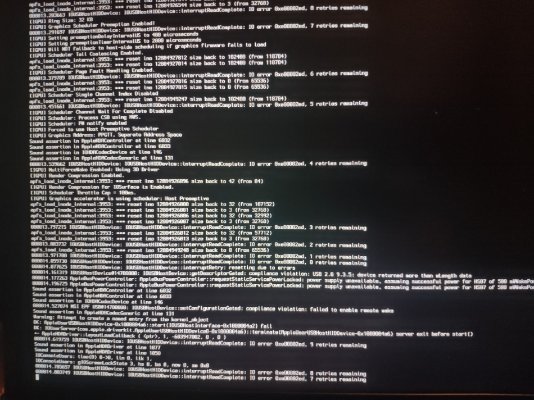- Joined
- Dec 11, 2020
- Messages
- 14
- Motherboard
- MS-1795
- CPU
- i7 6700HQ
- Graphics
- GTX950M/HD530
hi i have successfully installed catalina after a long time. But I ran into the fact that it does not start normally. After the apple logo appears (I ship with hdd), my laptop goes to reboot, no panic or report. It is loaded only with the -x arguments. I'm asking for help, I've tried many different kexts, and all sorts of arguments like -disablegfxfirmware -agdpmod In bios Vt-d, XHCI and other normal options are disabled e.t.c, but I still haven't found a solution. I have attached an EFI, and some screenshots, to my thread to make it easier to tell someone. Thank you, I have successfully installed catalina after a long time. But I ran into the fact that it does not start normally. After the apple logo appears (I ship with hdd), my laptop goes to reboot, no panic or report. It is loaded only with the -x arguments. I'm asking for help, I've tried many different kexts, and all sorts of arguments like -disablegfxfirmware -agdpmod In bios Vt-d, XHCI and other normal options are disabled e.t.c, but I still haven't found a solution. I have attached an EFI, and some screenshots, to my thread to make it easier to tell someone. Thank you
Attachments
Last edited: