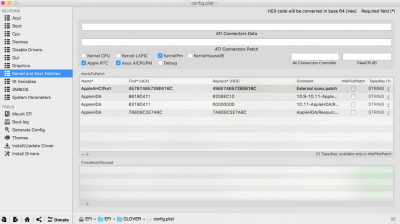- Joined
- Dec 17, 2015
- Messages
- 74
- Motherboard
- Zotac ZBox IQ01
- CPU
- i7-4770T
- Graphics
- HD 4600
- Mac
- Mobile Phone
Hi,
I have some problems with my first hackintosh install.
First of all Multibeast doesn't intsall audio.
I get this error message in the logs:
01/03/15 23:39:34 - Unmounting EFI
01/03/15 23:39:34 - Finished Installing.
01/03/15 23:39:34 - Releasing XPC connection.
01/04/16 08:57:33 - Starting MultiBeast 8.0.1-20151119
01/04/16 08:58:18 - Mounting EFI
01/04/16 08:58:18 - Installing 'Drivers > Audio > Realtek ALCxxx > ALC892'
01/04/16 08:58:34 - Install of '/Users/myusername/MultiBeast.app/Contents/Resources/Clover-ALC892.pkg' failed.
'installer: Package name is Clover ALC892
installer: Installing at base path /
installer: The install failed
'. Exiting.
Maybe it has something to do with the fusion drive I created?
Any help would be apreciated.
Thanks.
I have some problems with my first hackintosh install.
First of all Multibeast doesn't intsall audio.
I get this error message in the logs:
01/03/15 23:39:34 - Unmounting EFI
01/03/15 23:39:34 - Finished Installing.
01/03/15 23:39:34 - Releasing XPC connection.
01/04/16 08:57:33 - Starting MultiBeast 8.0.1-20151119
01/04/16 08:58:18 - Mounting EFI
01/04/16 08:58:18 - Installing 'Drivers > Audio > Realtek ALCxxx > ALC892'
01/04/16 08:58:34 - Install of '/Users/myusername/MultiBeast.app/Contents/Resources/Clover-ALC892.pkg' failed.
'installer: Package name is Clover ALC892
installer: Installing at base path /
installer: The install failed
'. Exiting.
Maybe it has something to do with the fusion drive I created?
Any help would be apreciated.
Thanks.