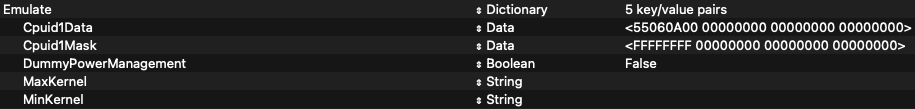- Joined
- Mar 31, 2018
- Messages
- 39
- Motherboard
- Asus Z790 Prime-A Wifi
- CPU
- i7-14700KF
- Graphics
- RX 6800 XT nitro+
- Mac
- Mobile Phone
Hello!! config seems working BUT: windows is way faster, sometimes during heavy load SETTINGS doesn't load anymore and I have to restart, cpu is not recognized and I can see 28 cores with no hyperthreading..
I am using a lot HANDBRAKE to convert some videos and in windows (same source video but in SATA drive not NVME) is WAYYY faster...almost double! around 200 fps against more than 400! I am using videoproc h265 and amd VCE h265.... NOOTRX because with WEG seems hotter and gpu fans never starts.
I would like to fix the cpu and finding where is the problem...somebody had a similar issue?
also I/O seems way faster and steadier in windows...more M/B per second and a regular and constant speed ...
I am using a lot HANDBRAKE to convert some videos and in windows (same source video but in SATA drive not NVME) is WAYYY faster...almost double! around 200 fps against more than 400! I am using videoproc h265 and amd VCE h265.... NOOTRX because with WEG seems hotter and gpu fans never starts.
I would like to fix the cpu and finding where is the problem...somebody had a similar issue?
also I/O seems way faster and steadier in windows...more M/B per second and a regular and constant speed ...