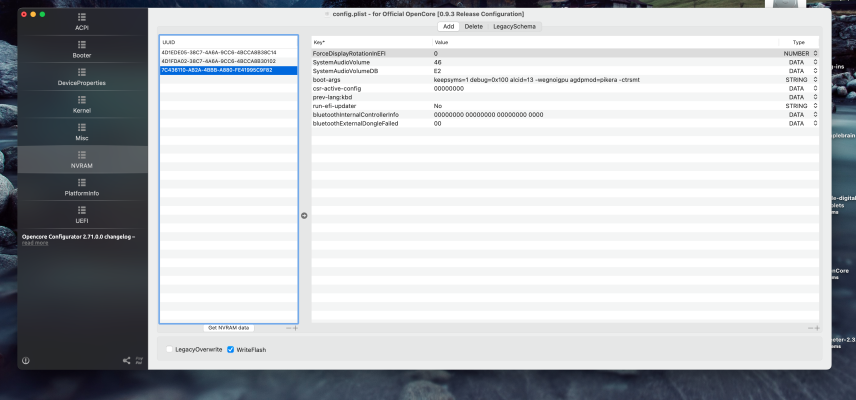trs96
Moderator
- Joined
- Jul 30, 2012
- Messages
- 25,553
- Motherboard
- Gigabyte B460M Aorus Pro
- CPU
- i5-10500
- Graphics
- RX 570
- Mac
- Mobile Phone
I would go with the WD SN850X. Has it's own Dram which the SN770 doesn't. It does make a difference. If you have an excess of system RAM though, the SN770 will perform nearly as well.The SSD's - WD have moved on from the SN750 to the SN770