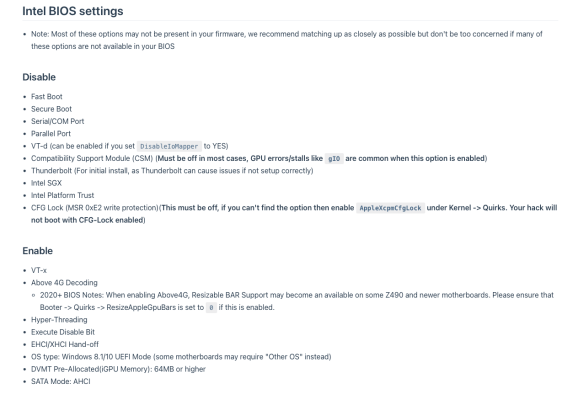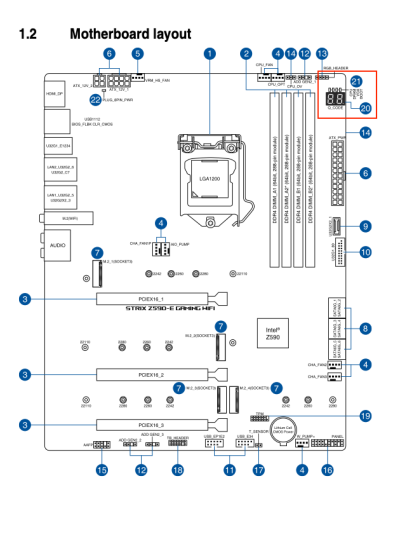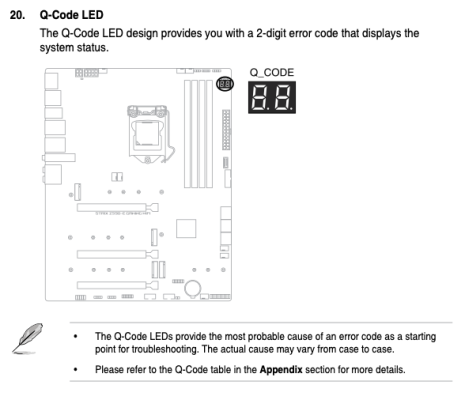- Joined
- Apr 20, 2012
- Messages
- 314
- Motherboard
- ASUS ROG STRIX Z590E
- CPU
- i5-10600K
- Graphics
- RX 580
- Mobile Phone
OK so again my motherboard is Asus Z590-E Wifi Gaming everything was fine when I was running BIOS 1601 but I decided to update as BIOS 1701 had stability updates to it so I figured no harm no foul... Now I cant even downgrade this BIOS which I should be able todo, but ever since I updated and that is the ONLY change MacOS Ventura no longer boots...
My question is this I would like to update OpenCore as that could fix it right there, but again I cant boot into MacOS I only have access to Windows 11... I know how to mount the EFI drive and what not and with Explorer++ I know you can edit stuff on the drive but you cannot add files over to it... Is there anyways from within Windows 11 I would be able to read/write to my EFI drive containing OpenCore?
My question is this I would like to update OpenCore as that could fix it right there, but again I cant boot into MacOS I only have access to Windows 11... I know how to mount the EFI drive and what not and with Explorer++ I know you can edit stuff on the drive but you cannot add files over to it... Is there anyways from within Windows 11 I would be able to read/write to my EFI drive containing OpenCore?