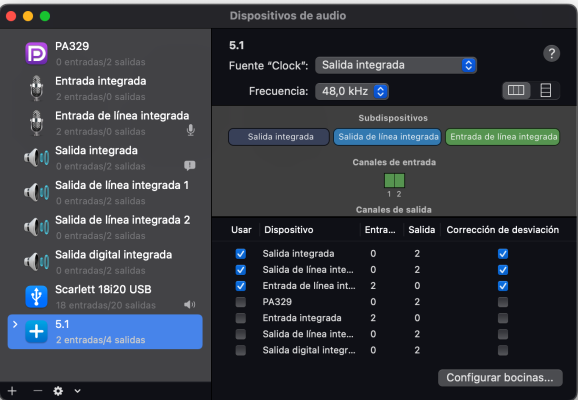Hey everyone, has anyone tried using a sound card? I just ordered the SoundBlaster AE-7 sound card and should get it by this coming Tuesday. I’d be using this with my existing Logitech Z5500 5.1 speakers. Yes, I STILL have those speakers after 12 years of use. They still crank! But, was looking to use it for true 5.1 surround. As it stands, it works nicely in stereo (the 2 left, 2 right and sub works), but the center channel speaker does not work. When I DO put it in surround mode, only the center channel and sub works. Will adding this card work better? If not, is there a card that DOES work with a 5.1 speaker system with my Hackintosh setup? Let me know what you can, thank you.