- Joined
- Feb 14, 2017
- Messages
- 38
- Motherboard
- ASUS UX310UQ-Clover
- CPU
- i7-6500U
- Graphics
- HD 520
- Mobile Phone
Hi guys,
I successfully installed macOS Mojave on my Laptop.
What's working: battery status, WiFi, touchpad, screen brightness regulation (Light Sensor works too), volume hotkeys, so everything I need to have fully working macOS on my laptop.
Via MaciASL I patched SSDT/DSDT using fixes:: [syn]PASEOP_Zero (aggressive), [audio] Audio Layout 3, [OS Check Fix] Windows 10, Shutdown Fix v2.
Battery status I fixed using VirtualSMC, it works fine. I tried to fix keyboard backlight using AppleBacklightInjector.kext. I moved AppleBacklightFixup.kext to /L/E. I didn't use DSDT patches for keyboard backlight (called: Asus ACPI Backlight PNLF-Intel-GFX0-Patch), because when I tried it earlier, it killed my macOS (thought it's impossible ).
).
I attach files I have in /ACPI/patched directory in Clover. Attached screenshot show list of kext in /L/E (terminal) and in Clover (Finder).
I think I missed one patch that would fix keyboard backlight, but after earlier fail, I'm a little bit afraid about using "looking good, but not working good" patches.
Do you guys have any idea which patch (or kext or anything else) should I use to fix this small issue? It's not very important for me, but you know.. If I get it working, I'll get 100% efficiency.
I successfully installed macOS Mojave on my Laptop.
What's working: battery status, WiFi, touchpad, screen brightness regulation (Light Sensor works too), volume hotkeys, so everything I need to have fully working macOS on my laptop.
Via MaciASL I patched SSDT/DSDT using fixes:: [syn]PASEOP_Zero (aggressive), [audio] Audio Layout 3, [OS Check Fix] Windows 10, Shutdown Fix v2.
Battery status I fixed using VirtualSMC, it works fine. I tried to fix keyboard backlight using AppleBacklightInjector.kext. I moved AppleBacklightFixup.kext to /L/E. I didn't use DSDT patches for keyboard backlight (called: Asus ACPI Backlight PNLF-Intel-GFX0-Patch), because when I tried it earlier, it killed my macOS (thought it's impossible
I attach files I have in /ACPI/patched directory in Clover. Attached screenshot show list of kext in /L/E (terminal) and in Clover (Finder).
I think I missed one patch that would fix keyboard backlight, but after earlier fail, I'm a little bit afraid about using "looking good, but not working good" patches.
Do you guys have any idea which patch (or kext or anything else) should I use to fix this small issue? It's not very important for me, but you know.. If I get it working, I'll get 100% efficiency.

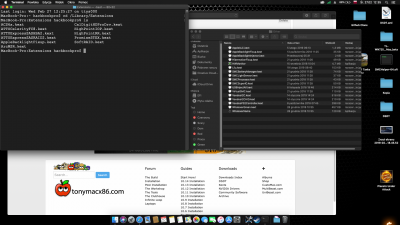

 when it came to Customization, I cannot understand what's going on there
when it came to Customization, I cannot understand what's going on there