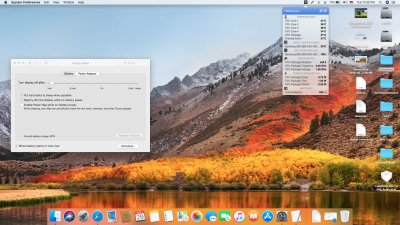- Joined
- Jul 31, 2016
- Messages
- 1
- Motherboard
- ASUS Q405UA (Clover)
- CPU
- Intel Core i5 8250U
- Graphics
- Intel(R) UHD Graphics 620, 1920x1080
Hi
The battery indicator in the menu bar keeps freezing randomly. It does not update the battery percentage and does not update the charging or discharging state of the battery.
But when I unplug and replug the charger, I can hear the charging sound. I can also see the actual battery level in HWMonitor and energy saver preference (as shown in the picture). In order to get the battery indicator in menu bar to work, I have to restart the computer. Sometimes even restarting does not solve the problem. It just updates the battery level at the beginning but then freezes at the same level until I restart again. In this case I have to restart it several times, plug it and unplug it to the charger to make it works again.
I noticed that there is a difference in the battery level reported by HWMonitor and macOS. macOS always reports higher battery charge than the HWMonitor. But I think that this could be normal due to how macOS calculates the battery level.
I tried to delete the methods
_BTP
_BIX
and the devices
BAT1
BAT2
from DSDT to fix the problem but it did help
But I do not think that this problem is related DSDT as the macOS update the battery charge in the energy saver preference. it just freezes in the menu bar.
Also this laptop comes with an option to limit the charging to 60% or 80%. This feature works well in windows but most of the time does not work in maOS. Is there a way to make it work in macOS ??
Edit: I found that unchecking "show battery status in menu bar" and rechecking it fixed the problem. But it does not prevent it from happening again.
The battery indicator in the menu bar keeps freezing randomly. It does not update the battery percentage and does not update the charging or discharging state of the battery.
But when I unplug and replug the charger, I can hear the charging sound. I can also see the actual battery level in HWMonitor and energy saver preference (as shown in the picture). In order to get the battery indicator in menu bar to work, I have to restart the computer. Sometimes even restarting does not solve the problem. It just updates the battery level at the beginning but then freezes at the same level until I restart again. In this case I have to restart it several times, plug it and unplug it to the charger to make it works again.
I noticed that there is a difference in the battery level reported by HWMonitor and macOS. macOS always reports higher battery charge than the HWMonitor. But I think that this could be normal due to how macOS calculates the battery level.
I tried to delete the methods
_BTP
_BIX
and the devices
BAT1
BAT2
from DSDT to fix the problem but it did help
But I do not think that this problem is related DSDT as the macOS update the battery charge in the energy saver preference. it just freezes in the menu bar.
Also this laptop comes with an option to limit the charging to 60% or 80%. This feature works well in windows but most of the time does not work in maOS. Is there a way to make it work in macOS ??
Edit: I found that unchecking "show battery status in menu bar" and rechecking it fixed the problem. But it does not prevent it from happening again.
Attachments
Last edited: